8AM!
AusatKeyboardPremi
I completed a marathon of all AC games last year, from the very first title, all the way up to Valhalla.
The games serves as a good reflection of Ubisoft over the years. The issues in the series and Ubisoft’s approach are amplified when one plays the games back to back.
The first title from 2007, albeit with clunky movements, had a promising story which was only elevated by its sequels.
The titles post-Revelations experimented a lot but the series settled at Origins, which was the last playable game, all aspects considered.
Valhalla is the worst of the series. It offers nothing new in terms of gameplay or story. It is just more of the same. Mundane and boring. It kept painfully reminding me that I am playing a video game.
Yet, I firmly believe that Shadows will be a lot worse with its live service mechanics.
A sidebar on AC 2007
I would be remiss if I did not mention that nostalgia might be compensating for some of the game’s flaws. I still remember reading the full/multi page spreads about the game in the local computer magazines.
Thank you for introducing me to KOReader and Kindle jailbreaking.
Fortunately, the Kindle Paperwhite I use is no longer supported, and is compatible with few of the jailbreaks out there.
A good rabbit hole to dive into over the weekend.
I have experienced this myself.
My main machine at home - a M2 Pro MacBook with 32GB RAM - effortlessly runs whatever I throw at it. It completes heavy tasks in reasonable time such as Xcode builds and running local LLMs.
Work issued machine - an Intel MacBook Pro with 16GB RAM - struggles with Firefox and Slack. However, development takes place on a remote server via terminal, so I do not notice anything beyond the input latency.
A secondary machine at home - an HP 15 laptop from 2013 with an A8 APU and 8GB RAM (4GB OOTB) - feels sluggish at times with Linux Mint, but suffices for the occasional task of checking emails and web browsing by family.
A journaling and writing machine - a ThinkPad T43 from 2005 maxed out with 2GB RAM and Pentium M - runs Emacs snappily on FreeBSD.
There are a few older machines with acceptable usability that don't get taken out much, except for the infrequent bout of vintage gaming
He uses a version of Emacs called MicroEmacs.
I recall seeing his MicroEmacs configuration a while back when I was exploring options to start using Emacs.
Something does seem fishy: the total number of votes this post has received (~450 at the time of writing this comment) is only about a third of the number of comments (~1.2k).
I guess people were really pent up about their pedantic tendencies.
Pardon me if I sounded dismissive. 1Blocker is good, and so is AdGuard.
I remember those being one of the first ones to do the job well, back when Apple launched content blockers. Wipr came much later, and I only recently switched to it (around late 2022).
Joplin’s storage model made me stop using it.
Managing plain text notes should not be this convoluted.
- Windows 95, 98, 2000, XP, 7 spanning a decade and a half.
- Ubuntu 10.04 going up to the release where Unity became the default DE (11.04, I think). Came back to 10.04, as it was an LTS release.
- Linux Mint Maya because of Cinnamon, and it was terrible.
- Fedora 16 to 25 or 26.
- Linux Mint 19
Been with Linux Mint ever since. It just works. LM19 was also around the time when I stepped into Apple’s walled garden with iOS and macOS.
On Safari for iOS and macOS, I prefer Wipr instead of 1Blocker.
It’s lighter, easier to use, cheaper, scores more on d3ward’s ad-block test (but that may fluctuate).
E: added specific browser.
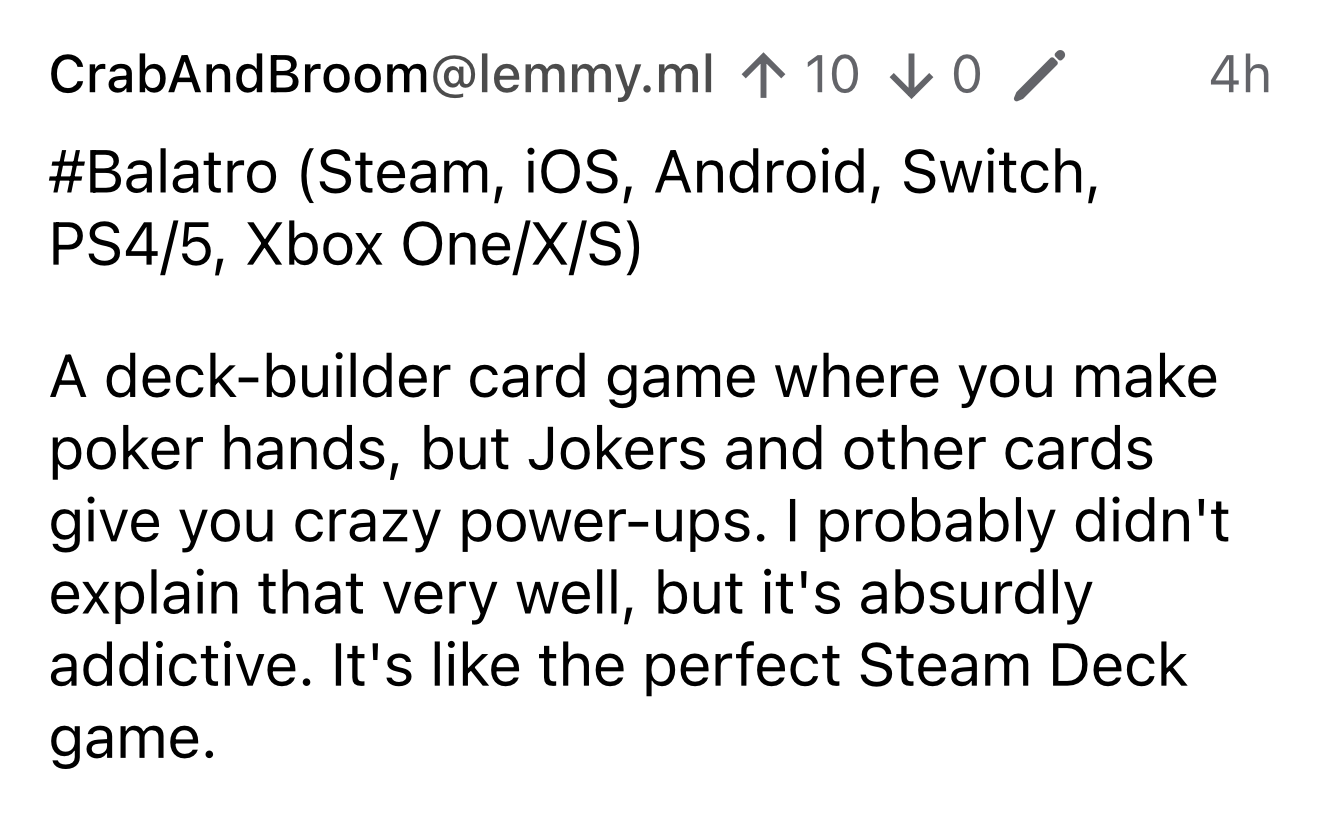
“… as of August 2024” is literally front and centre in the image.