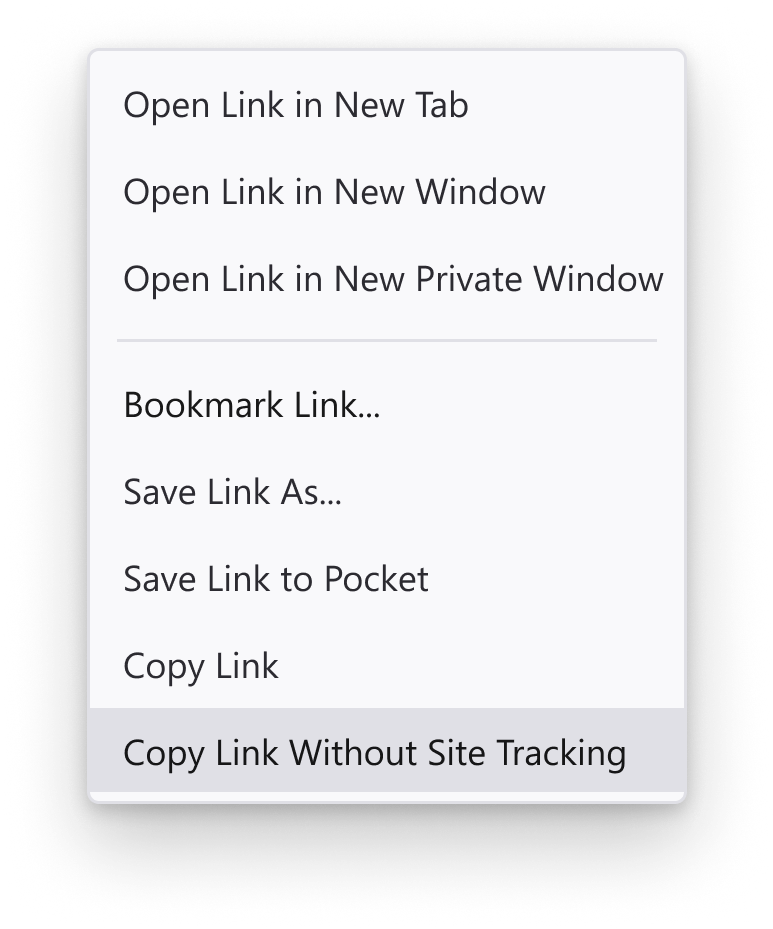Firefox
18603 readers
22 users here now
A place to discuss the news and latest developments on the open-source browser Firefox
founded 5 years ago
MODERATORS
526
527
528
529
530
531
532
533
534
535
536
537
538
539
540
541
542
543
544
545
546
547
548
549
550