This gave me a chuckle. Lol
penquin
Never met one in my life, so can't tell ya really.
Lol. Right after Microsoft added sudo to windows.
Works fine on my end on endeavourOS. Been using it for over a year now. But honestly, I'm not sure why Firefox doesn't have this feature built in. If an extension can do it, I'm sure the browser can, too.
I always type get and then get very mad when the terminal/powershell tell me how high I am.
Makes sense. Thank you for the link
Religiously for more than 5 years now. I have the same things synced accross 4 computers and a phone.
I actually found that option (damn plasma has everything lol) and selecting it killed the capslock completely. However, doing whatever the person did in the link without the option selected fixed the issue.
Did this sub get hacked or something?
Why are they "cost cutting"? Are they going broke or something?
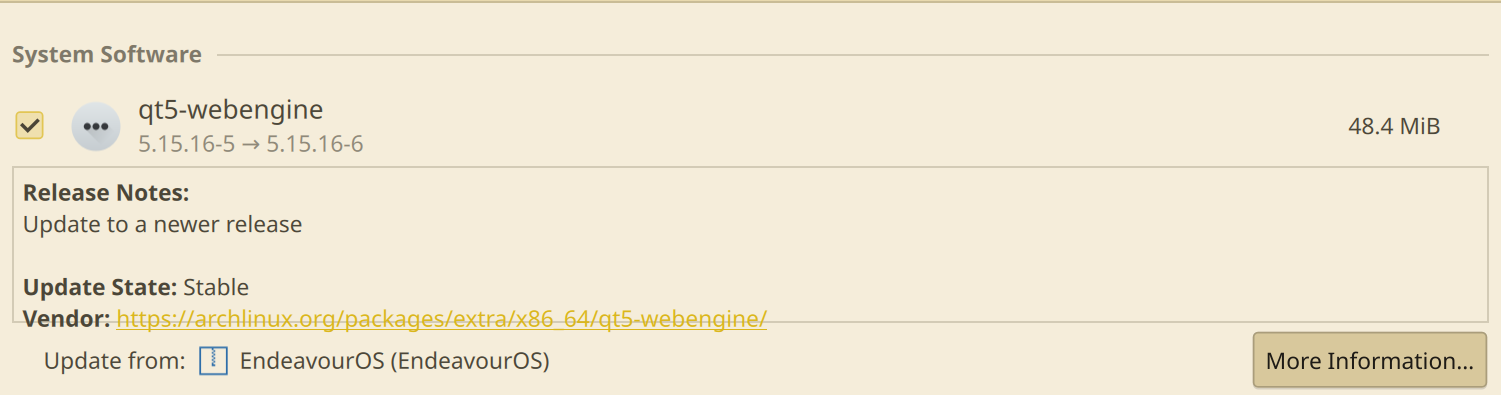
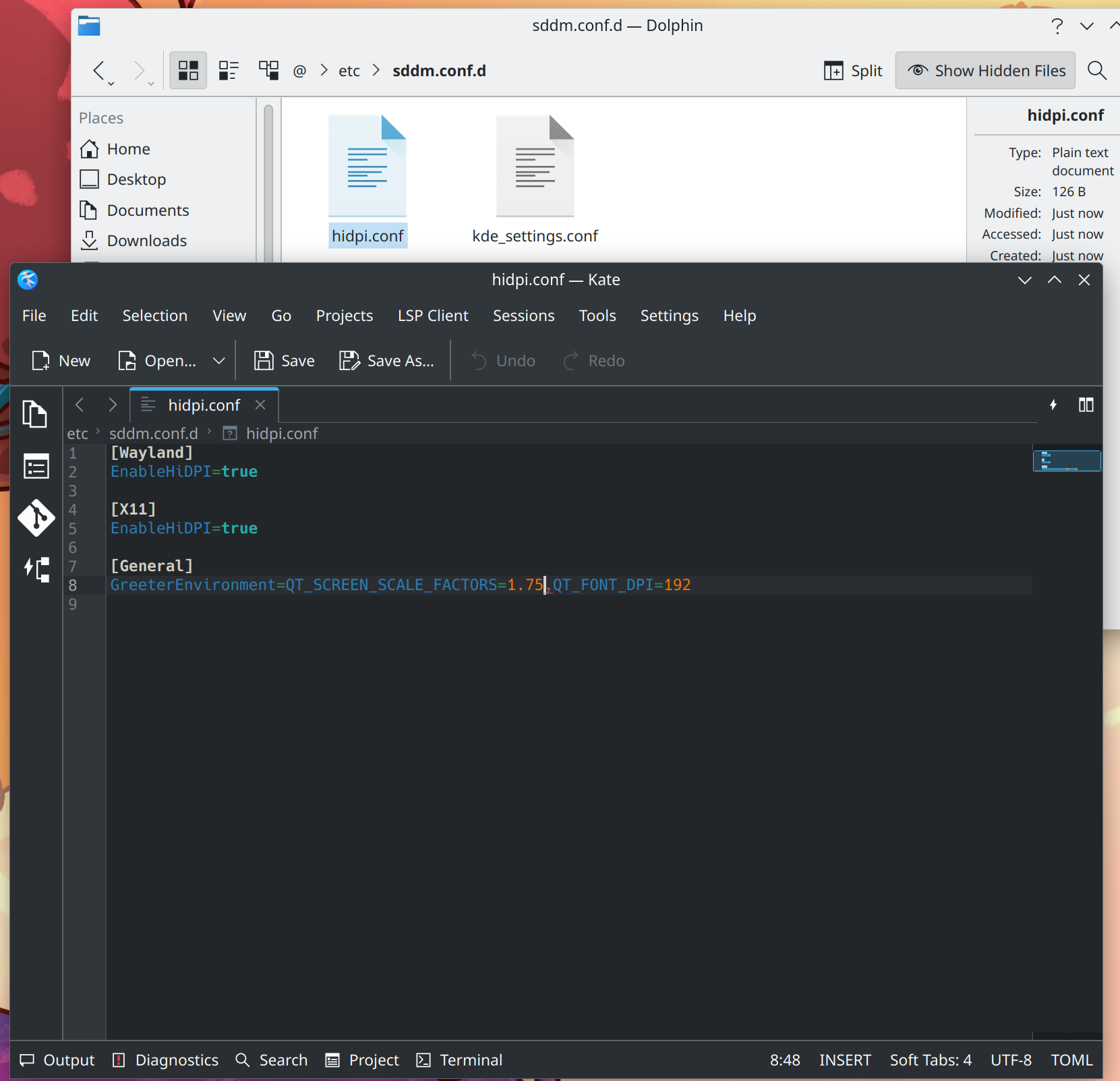
The app is still broken. I still have it installed and it has some really annoying quirks. I use voyager and it's solid.