Seven Raspberry Pi 4's and one Pi Zero, mounted on some tile "shelves" inside some IKEA furniture.

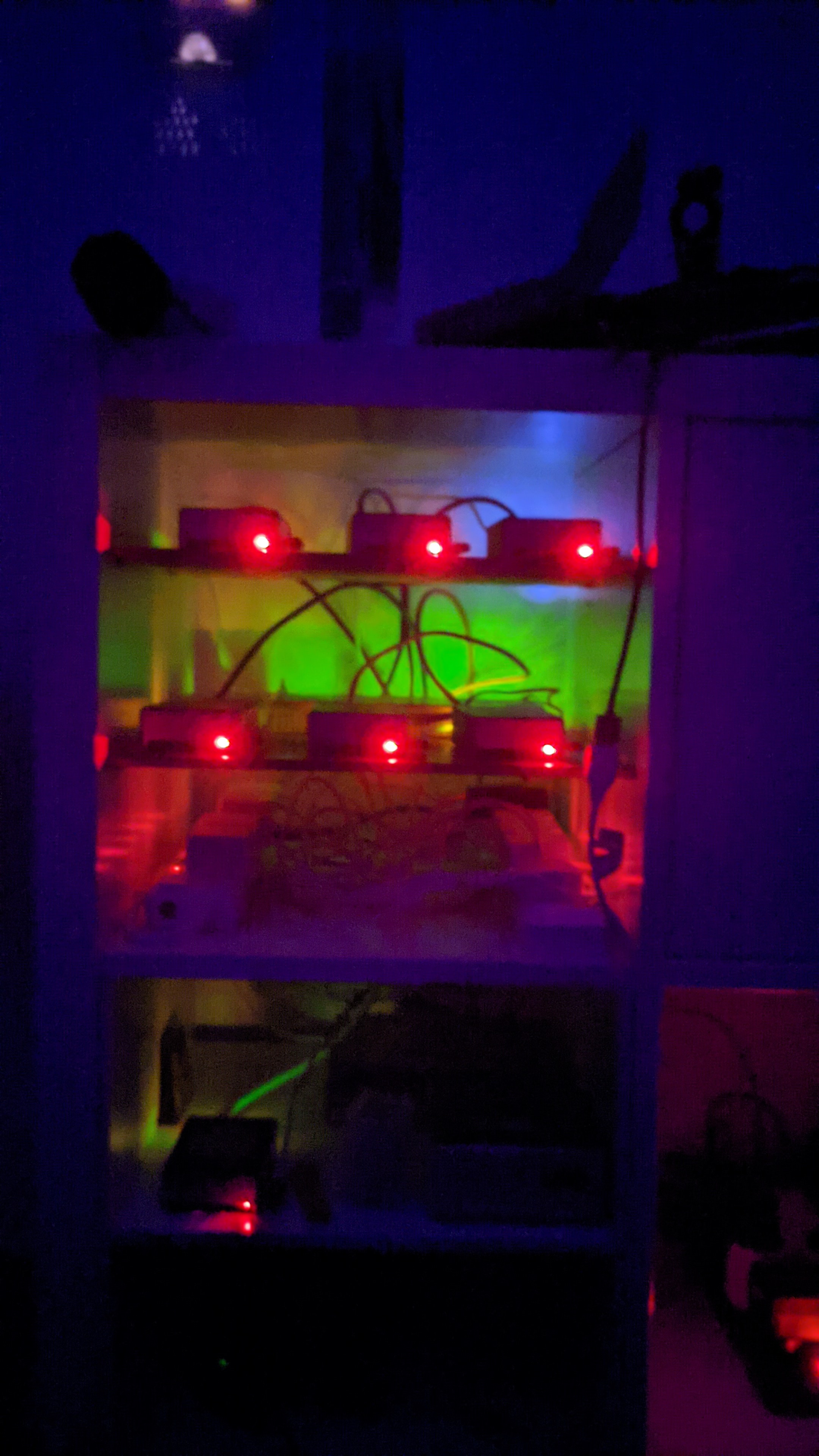
A place to share alternatives to popular online services that can be self-hosted without giving up privacy or locking you into a service you don't control.
Rules:
Be civil: we're here to support and learn from one another. Insults won't be tolerated. Flame wars are frowned upon.
No spam posting.
Posts have to be centered around self-hosting. There are other communities for discussing hardware or home computing. If it's not obvious why your post topic revolves around selfhosting, please include details to make it clear.
Don't duplicate the full text of your blog or github here. Just post the link for folks to click.
Submission headline should match the article title (don’t cherry-pick information from the title to fit your agenda).
No trolling.
Resources:
Any issues on the community? Report it using the report flag.
Questions? DM the mods!
Seven Raspberry Pi 4's and one Pi Zero, mounted on some tile "shelves" inside some IKEA furniture.

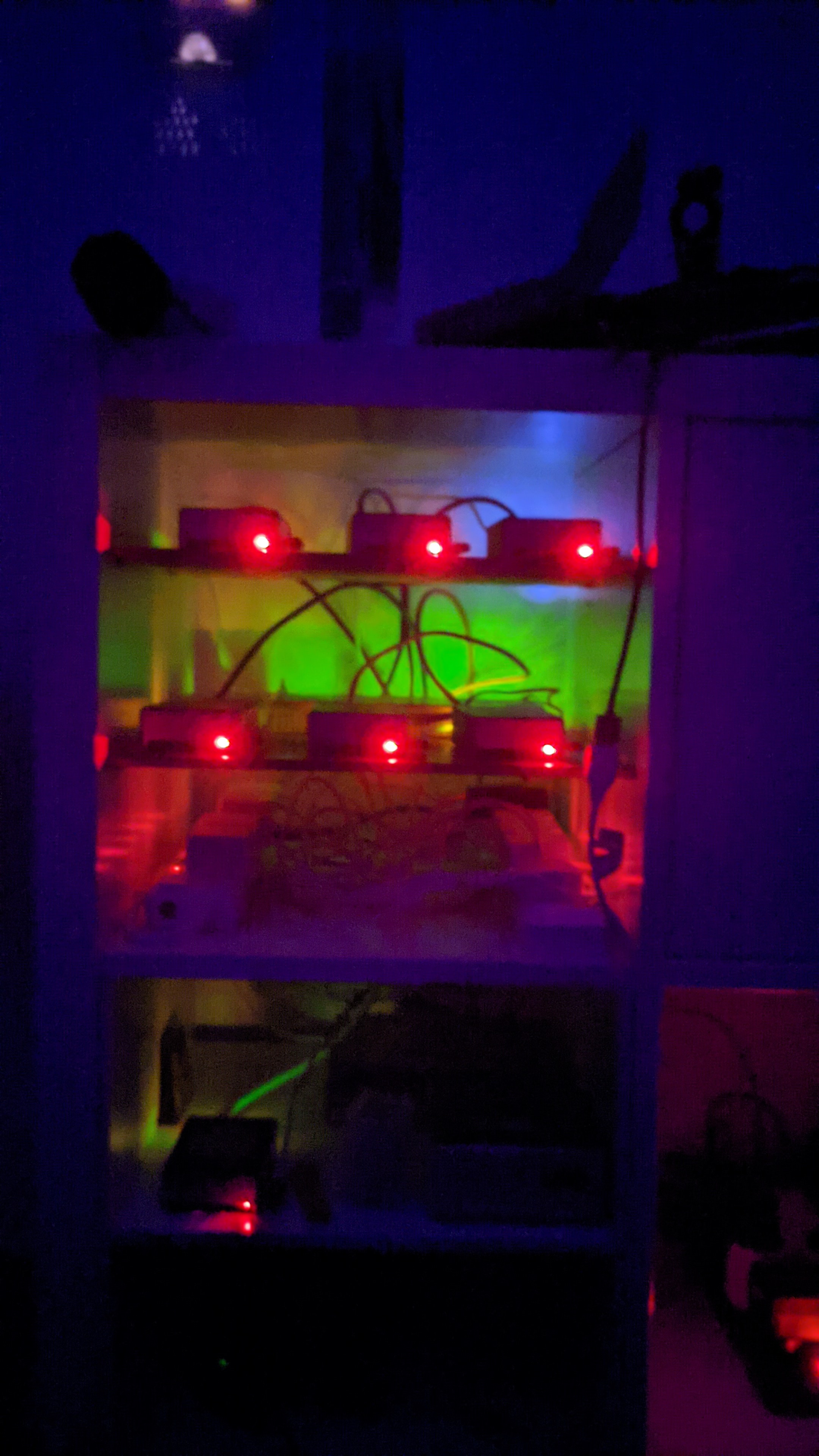

What do you do on that many pi's that could not be done easier on 1 x86 box?
They're fanless and low-power, which was the primary draw to going this route. I run a Kubernetes cluster on them, including a few personal websites (Nginx+Python+Django), PostgreSQL, Sonarr, Calibre, SSH (occasionally) and every once in a while, an OpenArena server :-)
I did a 4 node Pi4 kubernetes cluster for about 5 years. The learning experience was priceless. I think most notable was learning to do proper multiarch container builds to support arm and x86_64. That being said, about half a year ago I decided to try condensing it all into two n100 nuc-like clones and keep one pi as the controller. For me and my apps and use cases there was no going back. Performance gains were substantial and in this regard I think I was hobbling myself after the educational aspect plateaued.
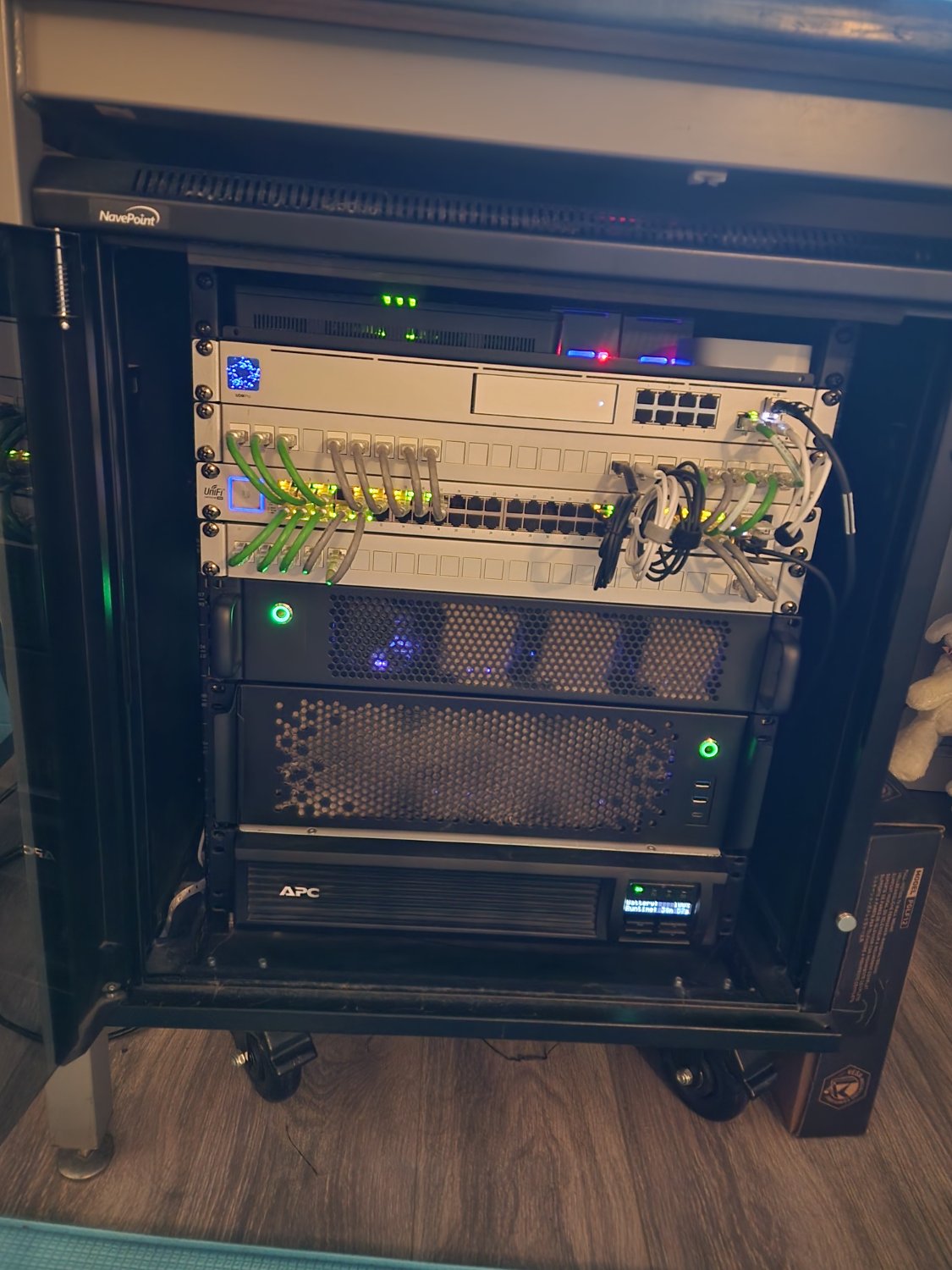
My 12u setup On top I have two pi's; home assistant and pihole The ONT for fiber, hue bridge, and hdhomerun.
My dream machine pro
Patch panel
48 port switch i got from coworker
Patch panel
My unraid server
jbod
Battery UPS
Ok, now this is just showing off. Patch cables all the exact required length and everything all nice and neat. I bet you check your backups regularly and do a monthly DR fail over test too.
...Kidding aside, your setup looks really good.
 An old HP laptop with Debian hosting Klipper and Home Assistant. Waiting for an OTG cable so I could replace the laptop with a phone for less power and heat
An old HP laptop with Debian hosting Klipper and Home Assistant. Waiting for an OTG cable so I could replace the laptop with a phone for less power and heat
Using phones with a continuous power supply might do nasty things to the battery.
Source: I finally figured out how to open a glass back phone with no tools.
was going through some old pictures and decided I'd post a retro setup. pretty sure I took this picture with my android g1....so 2008ish?
here is a pic of one of my first selfhost setups. I began selfhosting for music and have never stopped. this iteration was stuffed behind a bar that was built in to the basement at my old house
the old fashioned was custom built and was running some flavor of windows server. the one on the floor was the first Linux server I had run to do something useful...torrents and subsonic IIRC. I pieced that server together with random parts, mostly donated from old family PCs. two UPS units were on the bottom rack of that metro shelf to battery back the servers and the tomato router out of frame.

Could I interest you in some diagonal bracing today?
lmao mine looks simple af compared with most people here.
Behold my server :

Hardware:
Rasberry pi 5 8GB
1TB raid between old drives ( one from PC the other a just a regular external WD hard drive ).
Services
Everything in containers, if you want to know more check this blogpost.
Nothing wrong with simple! If it works for you that's all that matters!

This is how I started in a tiny room. I am not proud, but maybe good to show between all the shiny things here.

Just a NAS for now. Plan to add PiHole at some point.
Below, a picture of my small rack, which is located in my home office. Due to the selected components, it is virtually silent and still bobs along at only 26 - 28° C.
The hardware is divided into two Proxmox clusters. The first consists of the three Lenovo M920qs shown here and is home to my publicly accessible services and VMs, the second consists of the two Beelink EQ12s and is responsible for the internal services or those accessible via VPN.
Not the greatest or best Homelab, but for me, it fulfils all my needs and at the same time keeps the electricity costs down to an unimaginable level.
I host the following services on the public Internet:
Internally, I also provide the following services:
Wait so you have like rack mounted server but only run jellyfin? Am I missing something here ?
There's no rack mount server there. I see a UPS, switch (network and Nintendo varieties), PS4 and mini PC
I had the same thought - an entire 8U rack to hold a single raspberry pi with an external drive?

So nobody is going to ask about the rotary phone?
It's a GPO 706, which is a classic British bakelite phone from the '60s. I have it hooked up to a SIP trunk through an OBi 100. Right now it can receive calls but not make them because I haven't gotten around to sorting out a pulse-to-tone dialing converter yet.

Lenovo ThinkCentre M900 that I bought refurbished for ~€130

Custom build

(Not the Proliant Microserver Gen8 on top, the device below)
The antennas are from a Sonoff Zigbee dongle and a bluetooth dongle for Home Assistant.
I've mostly focused on power usage, price, and reliability since I'm a student and don't want to spend a month's worth of income on a "home lab".
It's running the following:
It's using about 10% CPU and is running below 40°.
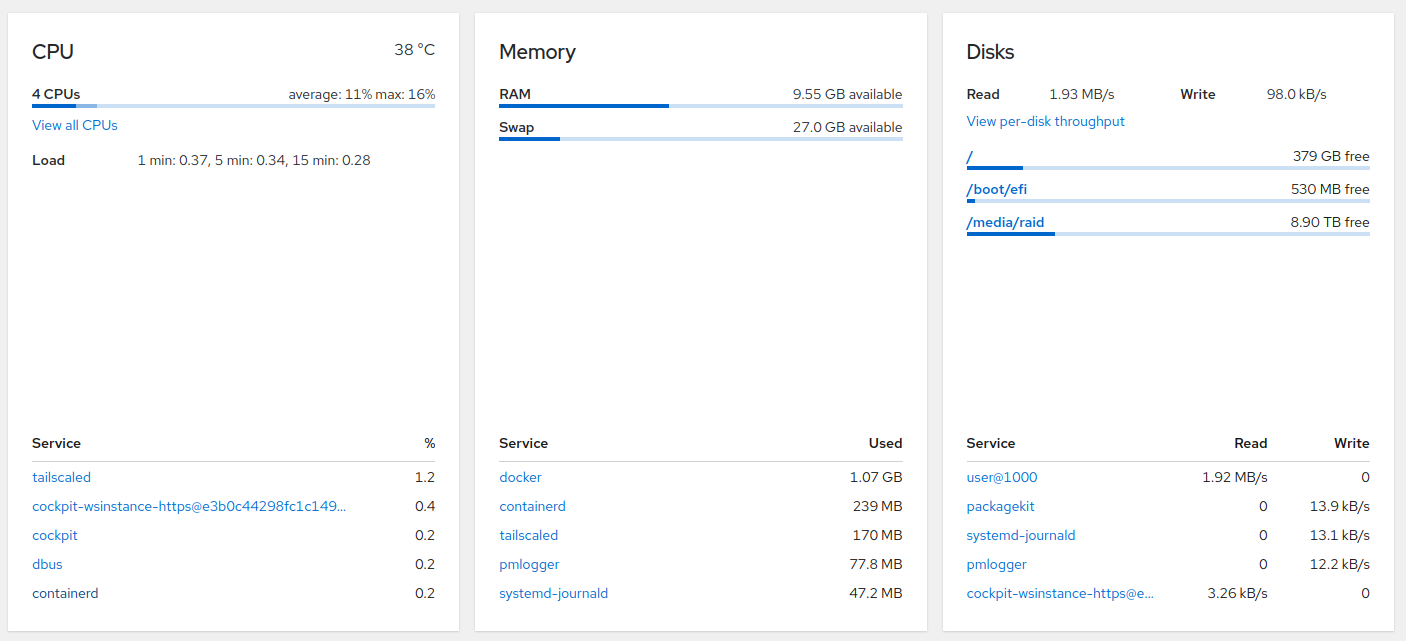

Top to Bottom:
Bottom area:
The access to the crawlspace isn't great so the CrapRack ^tm^ had to be assembled in the crawlspace.

This is a custom built mini PC, with a mini-ITX motherboard and an Intel N100 CPU. It gets powered by a power supply that I got from an old computer. Also, it needs no active cooling, just a heatsink. It almost never gets above 60°C.
(and yes, it has no case).
In it I run:
 From top to bottom:
From top to bottom:
My tech stack:

And my storage NAS:
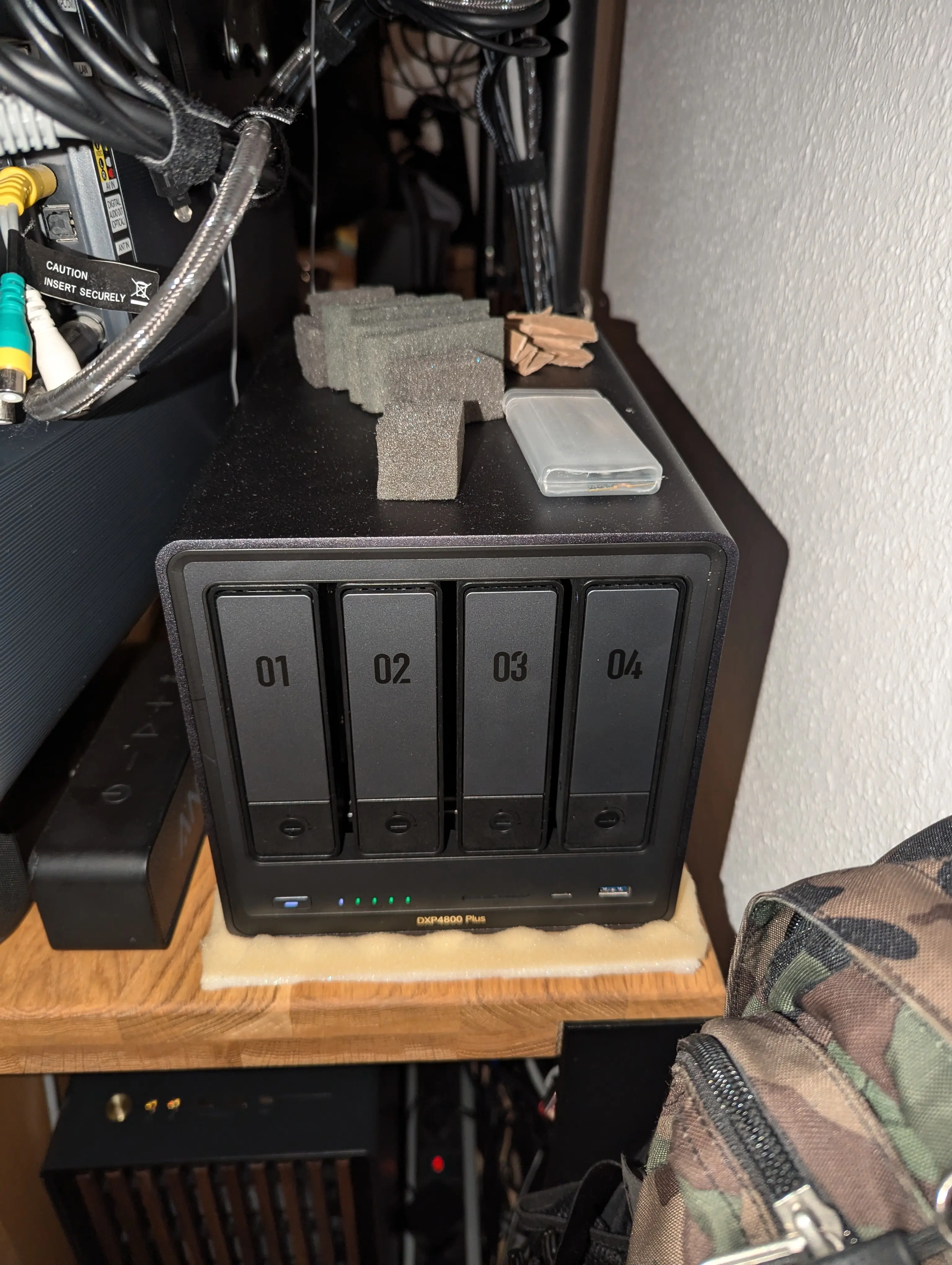
Bottom NUC: General compute
Top NUC: Proxmox with homeassistant, windows server and debian
Raspberry Pi4 inside N64 case: PiHole
Access Point: Unifi Pro
PC for gaming: R7 7800X3D + Nvidia 3070 inside Fractal North
NAS: Ugreen 4800+ with 4x 15TB drives for a total of RaidZ2 30TB usable storage. Used as NFS storage for proxmox.
How it started: 2 8TB external HDDs connected to my bottom NUC.
Primary applications:
*arr Suite, Jellyfin, several minor apps.
Not taking a picture, but here's what I have:
Running:
I also have a VPS to get around CGNAT, and I have a Wireguard VPN configured so communication is encrypted.
Plans:
So yeah, somewhat simple. My family likes Jellyfin, but I haven't really gotten them on board with anything else.
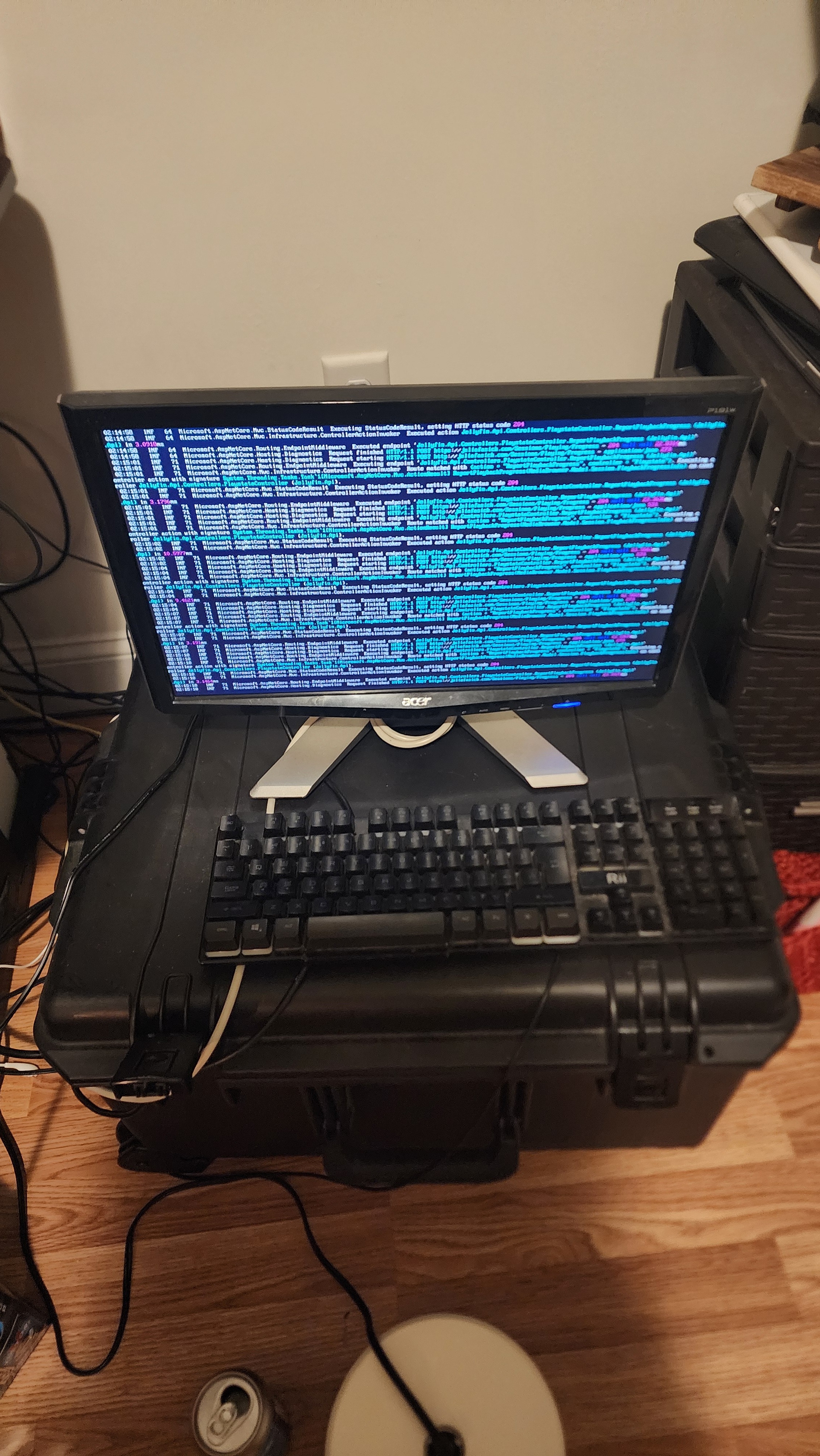
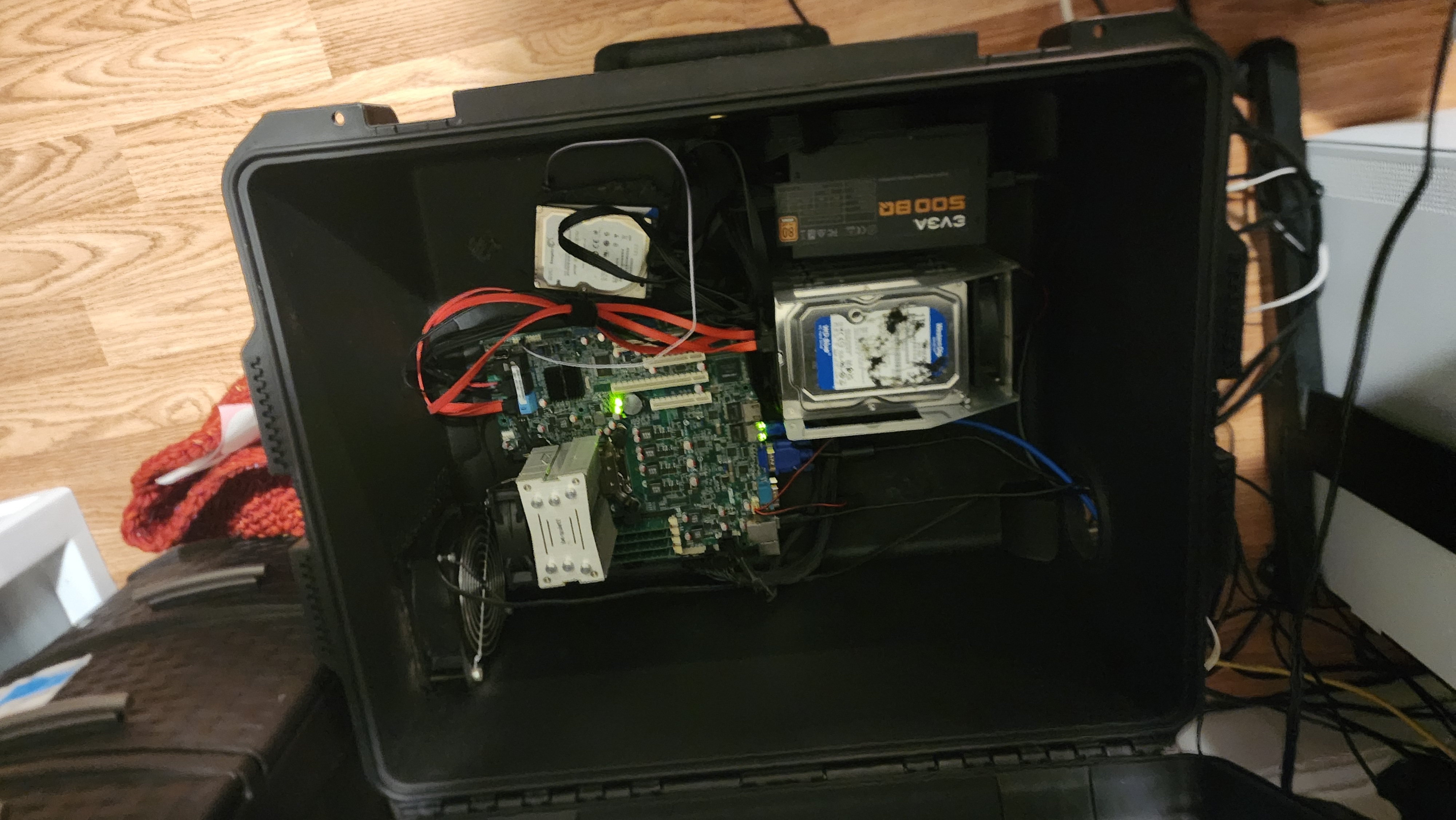
mostly runs jellyfin for a group of about 30 users (2 or 3 on at most times). runs alpine on bare bones. the box was originally filled with foam cutouts from storing iPads in a school district I worked at. I figure it's 20tbs of storage and 16gb ecc is a welcome upgrade. it stays cool cause I cutout half the side and put an AC fan in there. future upgrades involve the Nvidia k40 card I have, but I need to design an active cooling system for it before it can be installed as that thing gets HOT
I just got 10 Gbit internet last week so I had a chance to tidy everything up. The ThinkCentre is the 10 Gbit router, the Synology actually hosts everything.
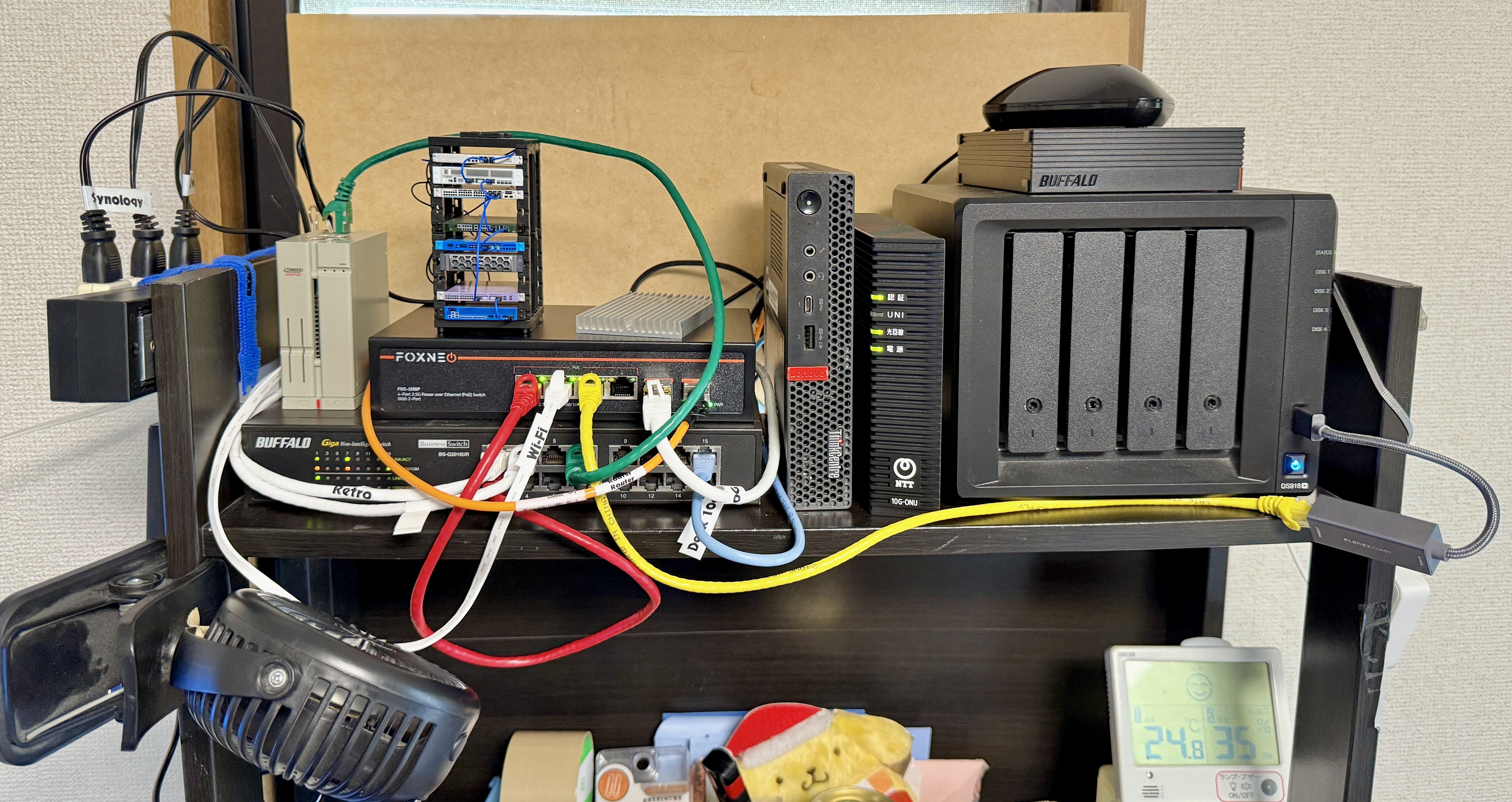
Also finally labeled all the mystery cables. Also replaced the proprietary 20V/12V bricks for the ThinkCentre and 10G Fiber ONU with USB-C adapter cables to keep things tidier.

You people are such nerds. Wish I could self-host too.
You can get a setup going on whatever personal computer until you throw ~$150 on a mini PC.
I feel like this should be a quarterly post. Really liking all these setups.
Here's my messy-cabled 9u rack.

It has:
Everything is set up for low energy consumption (~90w), remote admin, and recovery from power loss.

Ikea shelf instead of a rack, but I used metal shelves for better thermals!
Top to bottom:

From top to bottom:
I’m planning to move my Lemmy instance to its own 1.5U.
The whole setup uses around 80-100 watts.
My dusty Intel NUC 10:

With a 2TB USB drive plugged in on the right there.
Runs all these services via Docker like a champ: AudioBookshelf, Dockge, File Browser, Forgejo, FreshRSS, Immich, Jellyfin, LemmySchedule, Memos, Navidrome, Paperless NGX, Pihole, Planka, SideQuests, Syncthing, Wallos