Right, so Racknerd doesn't offer Arch image:

As for custom ISO installers, that requires opening a ticket with tech support, giving them a link to the ISO, and asking them to mount it.
Well, I am not doing all that.
So, there's also this outdated (will become important later) "rescue environment":

Linux Kernel 4.x is Debian 9 and 3.x is Debian 8. I don't know why they couldn't just say that.
So, the recovery environment has some RAM (but seems to be less than the VPS), and some storage (around 1GiB). The free storage is around 350MiB.
The recovery environment can be accessed over SSH. OpenSSH 1:6.7p1-5+deb8u4, on that older thing, if someone is curious. Modern OpenSSH client just complains about old key exchange (quantum-resistance), but connects.
Welp, Arch Linux bootstrap is 138MiB compressed, so let's go.
But not so quickly.
There's no wget, nor curl. So let's install them.
Well, apt no longer works. Old minimal environment without package installer. Cool.
I found some trick for HTTP on stackexchange using telnet. No telnet.
No lynx either.
So I downloaded it onto my PC. I first got the idea of unpacking it directly from different server, but yeah, right, no sshfs. That would have been useful for directly dd-ing images.
So I try to use rsync. Of course there's no rsync. scp saves the day.
Let's unpack the bootstrap now, shall we? We shall not, there's no zstd to decompress the archive.
The bootstrap won't fit uncompressed, and anyway, I am uploading over mobile data.
LET'S FUCKING GO! Gzip is installed.
I created a temporary 1.5GiB partition for the bootstrap, this later becomes swap space. And then I can more or less follow installation with Arch Wiki. There's also this wiki page, but it's mostly just regular Arch Install.
That's a very healthy memory usage. RAM nearly full when something else is running, swap typically above half. But their RAID-10 SSD setup seems to be doing well for that.
Speedtest, or really anything is mostly limited by that single virtual core.
I don't know what their shutdown, reboot, change root password, and reconfigure networking would do or screw up in this case. I haven't tried them yet.
The VNC cuts out with Cloudflare captcha every so often, by the way.


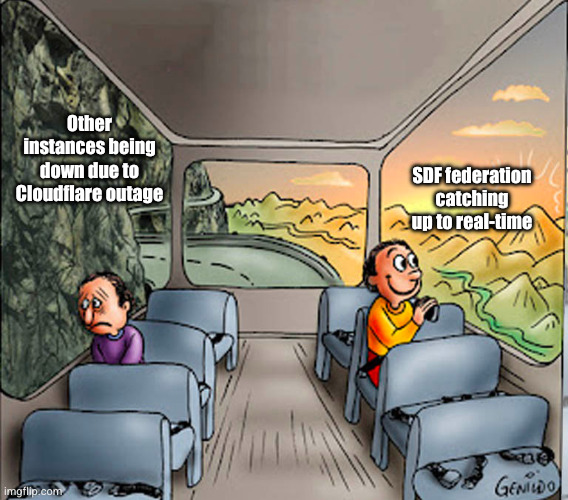




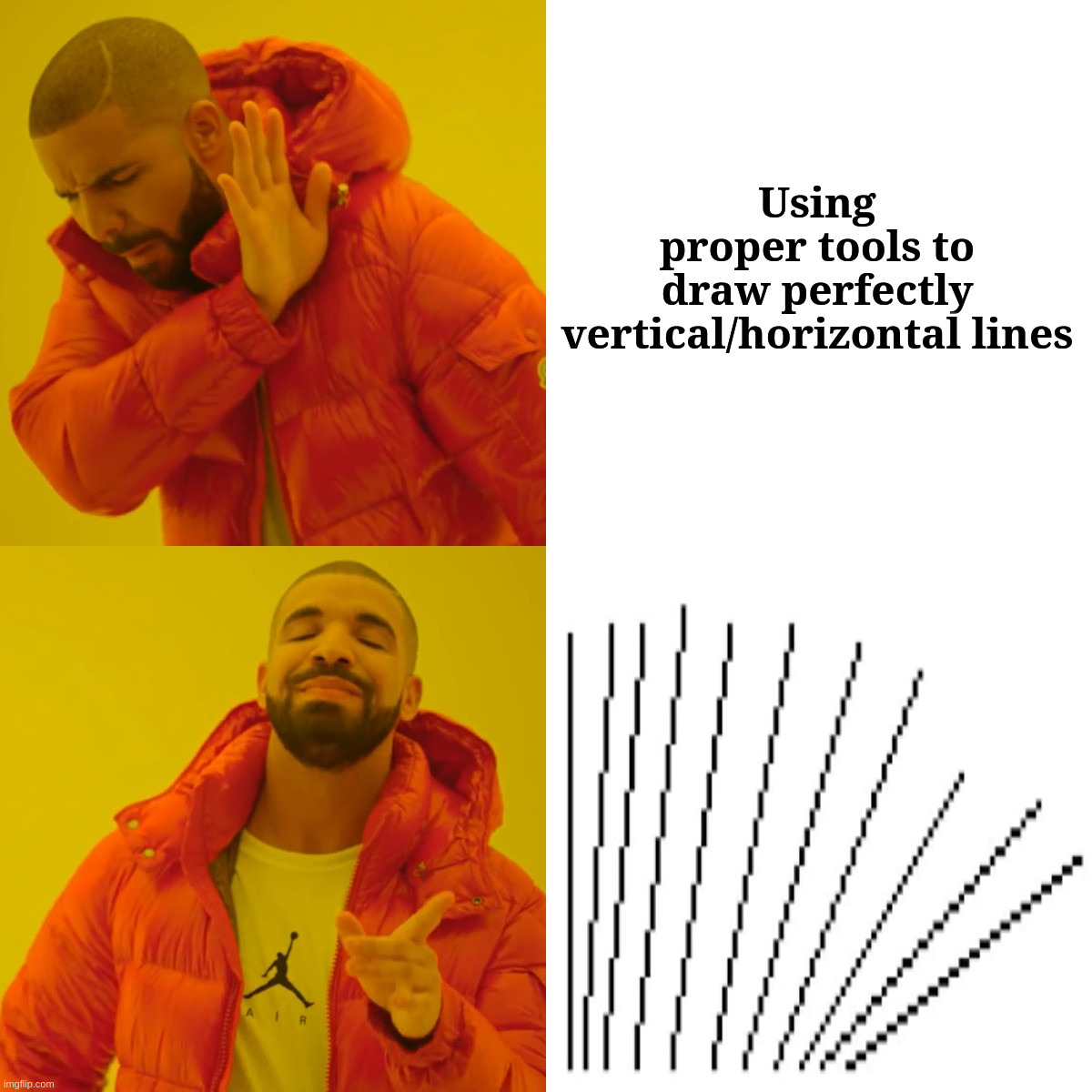



Terminess nerd. From ttf-terminus-nerd, I think.