so this means that the problem is actually the server? or do I misunderstand?
tubbadu
Edit: Any connection would show “The certificate’s owner does not match hostname ‘104.18.114.97’”
sorry I don't think I understand, where should this be written?
wget https://104.18.114.97
same as before:
tubbadu@debianserver:~$ wget https://104.18.114.97
--2024-01-18 21:52:29-- https://104.18.114.97/
Connecting to 104.18.114.97:443... failed: No route to host.
Anyway, what’s the output of ip route?
tubbadu@debianserver:~$ ip route
0.0.0.0 dev veth60f206e scope link
0.0.0.0 dev veth48a6716 scope link
0.0.0.0 dev vethdf7381d scope link
0.0.0.0 dev veth59e46aa scope link
0.0.0.0 dev vethac4830e scope link
default dev veth60f206e scope link
default dev veth48a6716 scope link
default dev vethdf7381d scope link
default dev veth59e46aa scope link
default via 192.168.1.1 dev enp1s0
169.254.0.0/16 dev vethac4830e proto kernel scope link src 169.254.241.201
169.254.0.0/16 dev veth59e46aa proto kernel scope link src 169.254.97.105
169.254.0.0/16 dev vethdf7381d proto kernel scope link src 169.254.212.49
169.254.0.0/16 dev veth48a6716 proto kernel scope link src 169.254.26.74
169.254.0.0/16 dev veth60f206e proto kernel scope link src 169.254.212.242
172.17.0.0/16 dev docker0 proto kernel scope link src 172.17.0.1 linkdown
172.18.0.0/16 dev br-56cf32fc7cde proto kernel scope link src 172.18.0.1
192.168.1.0/24 dev enp1s0 proto kernel scope link src 192.168.1.9
192.168.1.1 dev enp1s0 scope link
You mentioned you changed firewall rules for that device. Any chance you have set outbound rule instead of inbound rule?
All I did was doing this and press Save:
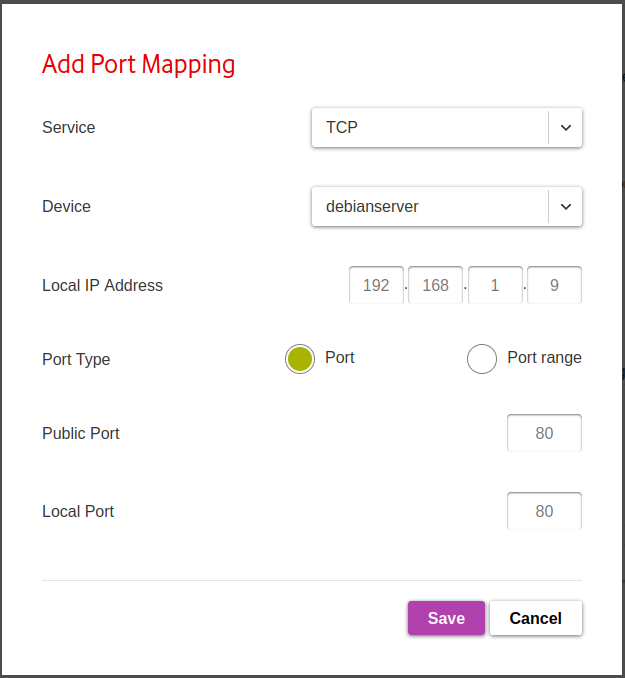
(now I rewrote it just to take the screenshot)
after internet stopped working I edited it to set the port to 443, and then I removed the rule. there are no rules now
tubbadu@debianserver:~$ wget 104.18.114.97
--2024-01-18 21:35:38-- http://104.18.114.97/
Connecting to 104.18.114.97:80... failed: No route to host.
really really thanks for the help!
wget -qO - icanhazip.com
it waits like 10 seconds and then exits without any output
Yes there is in the web UI a factory reset button, but I'd rather not do this because it has some settings by other people
thanks for the reply! Sorry it isn't very clear from the post, but yes only one device (debianserver) has this problem (no internet connection, but yes local network connection), all other devices works as before. I'll update the original post to clarify this
thanks for the answer! Sorry I didn't specified very well: only the server has problems, all other devices work as before
thanks for the answer!
ping 8.8.8.8 fails, and I don't have traceroute installed (and no internet to install it)
tubbadu@debianserver:~$ ip route show
0.0.0.0 dev veth3492bf7 scope link
0.0.0.0 dev vethc1bf668 scope link
0.0.0.0 dev vethb41fd7e scope link
0.0.0.0 dev veth2e39932 scope link
0.0.0.0 dev veth68451d9 scope link
default dev veth3492bf7 scope link
default dev vethc1bf668 scope link
default dev vethb41fd7e scope link
default via 192.168.1.1 dev enp1s0
169.254.0.0/16 dev veth68451d9 proto kernel scope link src 169.254.210.75
169.254.0.0/16 dev veth2e39932 proto kernel scope link src 169.254.242.12
169.254.0.0/16 dev vethb41fd7e proto kernel scope link src 169.254.185.90
169.254.0.0/16 dev vethc1bf668 proto kernel scope link src 169.254.225.22
169.254.0.0/16 dev veth3492bf7 proto kernel scope link src 169.254.123.220
172.17.0.0/16 dev docker0 proto kernel scope link src 172.17.0.1 linkdown
172.18.0.0/16 dev br-56cf32fc7cde proto kernel scope link src 172.18.0.1
192.168.1.0/24 dev enp1s0 proto kernel scope link src 192.168.1.9
192.168.1.1 dev enp1s0 scope link
this is probably a good news I think, because it's only tedious but easy to solve If there's a way to do it without having to reinstall immich on docker would be awesome, but perhaps it's faster to reinstall everything than to look for a way to do this
thank you very very very VERY much for your help!!!!!!!!!