I'm trying to remove the Hue bridge from my home network but can't seem to get Home Assistant to find the bulbs over Zigbee. Even the Hue app can't find them unless I use the "use serial number" method.
- I deleted the lights from the Hue app
- I factory reset the lights (using dimmer switch method)
- I clicked "add device" in home assistant... aaand nothing. Just "Searching for Zigbee devices…"
I thought the problem might be wifi interference but I turned off my 2.4ghz network and still nothing.
I have other Zigbee devices successfully connected to my dongle, (Sonoff) and I can pair the bulbs with Hue bridge, but only using the serial number method.
Any ideas as to what might be going on?
Update: To any future readers, I set up Zigbee2Mqtt and everything works really great now and pairing was a breeze.
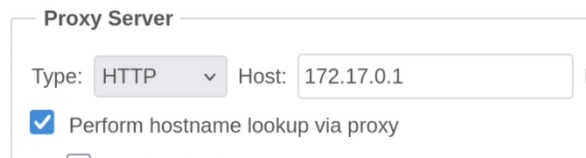 .
.
I really like CasaOS and if you're just getting started then it's really friendly. But if I were to start fresh today I would probably go YunoHost because it seems to have the biggest community around it.
Haven't heard of Cosmos but it looks interesting and seems to have some features like reverse proxy baked in that would otherwise need a container like nginx proxy manager. It doesn't seem to have very many pre-approved apps however.