Another update: https://startrek.website/post/13283869 I found a fix for my issue. I'm annoyed that I had it in the first place, but I overall still like my laptop.
Important update in this post: https://startrek.website/post/14075369 I still consider this a good laptop, but this is an important fix if you're using this on Debian 12. When 13 comes out next year, the out-of-box support of this laptop should be basically perfect.
Anyhow, back to the original post: I recently got a brand new laptop, a Thinkpad 21JT001PUS, to consolidate/replace my array of various on-the-go-Linux devices, and I have to say, I'm impressed. I know Thinkpad and Linux aren't news, but for such a recent device, I am surprised how well it works. The price wasn't bad (which makes up for the fact that it's a Zen 3 chip with DDR4, in my opinion), it has good upgradability (I'll touch a bit on my experience later), and hardware support was really good.
I initially tested hardware support with Debian Testing Trixie XFCE (as that was the Live USB I happened to have on hand, since I often test devices and also keep it around as a backup for my desktop, which runs Testing). At first I couldn't get it to boot, but then I found the BIOS setting to enable non-Microsoft certificates. After that, I booted in and found everything worked out of the box (except the fingerprint sensor, of course, but that's extremely rare for any laptop anyway). However, after experience with my previous portable devices, I learned I prefer stable distributions on those, as during some parts of the year, I can go months without opening the laptop.
Thus, I retested with Bookworm. Almost everything worked still, except for the Wi-Fi (which seems to have been introduced in later kernel versions). Luckily, this thing has an ethernet port (From which it is HECK to remove cables - I've found I had to twist the end up a bit to get it out), so I was able to do an install and then add the Backports kernel to get Wi-Fi working.
One minor issue I had (a software fault rather than a hardware/kernel one) was Bluetooth headphones, but as it turned out, it was just that PulseAudio was installed instead of Pipewire, so after switching, it worked flawlessly with Blueman).
As for battery life, so far it seems okay (as I write this, it says 3:29 left at 51%), but I haven't rigorously tested it yet (though I threw on the usual tlp and stuff like that for good measure).
For performance, I once again haven't tested it too rigorously, but I did play some Civ VI, which it was keeping up with just fine.
The upgrabability of this laptop does have one caveat, though. The bottom is a bother to remove, and most Youtube crap conveniently glosses over them. For one, some of the screws would get loose but not come out all the way. I eventually found the trick was to throw some pry tool under the screw head to hold it up so I could get it the rest of the way out. After they were all out, the bottom cover STILL wouldn't budge. This too ended up being a matter of jamming a pick in one corner of the case and running another one to slowly pry up the bottom case on all sides. I lost a plastic tab or two in the process, but that doesn't show up on the outside, and I think 24 GB of RAM (and 2 TB of NVME 2280 storage + 256 GB, the Windows drive that I left in the 2242 bay) will be plenty for a long time.
Overall, I would say this is a great laptop for those who don't want to go the route of purchasing a used laptop for Linux. I'll say an 8.5 out of 10 due to the hard-to-remove bottom cover and weird ethernet port (Update: 8 out of 10 now due to the nasty Wi-Fi bug I had to fix with a few module options, see posts linked in top of page).
Here's the Linux Hardware probe: https://linux-hardware.org/?probe=1e50fb1862





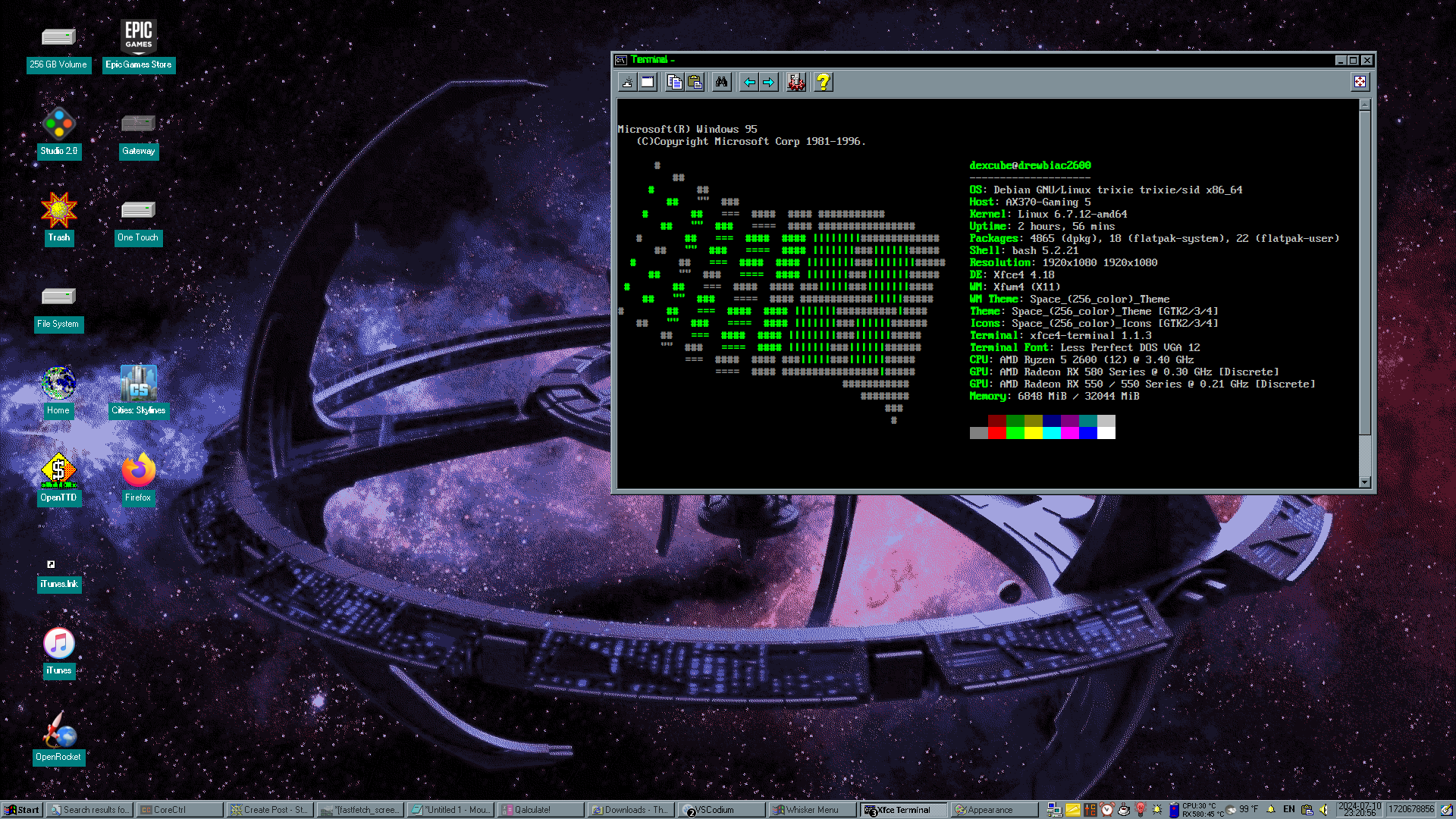
Just to clarify, this almost certainly won't be better on Mint for several reasons. One, PopOS! and Mint are both based on Ubuntu, so they would likely run into a lot of the same issues. I also have an RX 580, and while I haven't used either of these distros on that machine, I have run Debian Testing for several years, and since both these distros descend from Debian, I have run similar package versions and would likely have known years ago if a major bug occurred for my GPU.
As said by @Mordikan@kbin.earth below, I would be inclined to check the power supply, and maybe even make sure the PCIe card is properly seated.