russia can accept deez nuts
bostondrivingisworse
I had the i5 prior to getting a NAS, and use it for Frigate. The i3 is just what came with the NAS box.
Thanks for the advice! I have local backups, but in looking to use more self-hosted services, I want an offsite backup in case, say, my house burns down. That way I don't lose all my photos, etc.
I've decided to forego a mail server– you're not the first to tell me it's very difficult to maintain and setup properly, ha!
Thanks so much for the response! Server 1 has been running strong for quite a while with six cameras on Frigate and very little CPU usage. I do have a ZFS pool on Server 1– this is the first I'm hearing that it requires more resource overhead... Could you elaborate a bit?
6TB is just to start, and I fully intend to upgrade both RAM and storage as I need it.
another mlem user!
eli5 defederation?
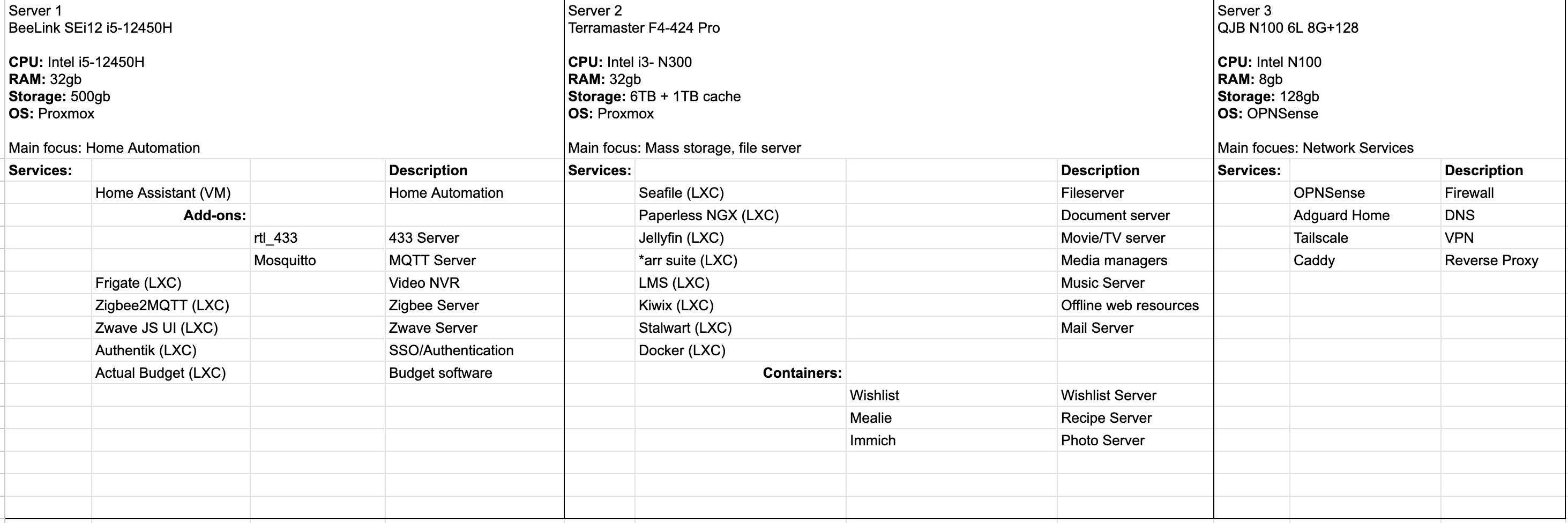
HUH?