They are external ports for water cooling. They allow you to run the pipes to an exterior location, and I have never seen anyone use them ever. I would leave the rubber grommet as it generally looks nicer than the hole.
Asklemmy
A loosely moderated place to ask open-ended questions
If your post meets the following criteria, it's welcome here!
- Open-ended question
- Not offensive: at this point, we do not have the bandwidth to moderate overtly political discussions. Assume best intent and be excellent to each other.
- Not regarding using or support for Lemmy: context, see the list of support communities and tools for finding communities below
- Not ad nauseam inducing: please make sure it is a question that would be new to most members
- An actual topic of discussion
Looking for support?
Looking for a community?
- Lemmyverse: community search
- sub.rehab: maps old subreddits to fediverse options, marks official as such
- !lemmy411@lemmy.ca: a community for finding communities
~Icon~ ~by~ ~@Double_A@discuss.tchncs.de~
This is the correct answer - I know because I was there 10000 years ago and had to decide between this and buying a special case from koolance. Amusingly they still sell one for the outside.
They can also be handy if you have to do anything weird like route display cables from the GPU to the motherboard like for a thunderbolt display.
Is water cooling for PC gaming still a thing? It's been 10+ years since I followed any trends.
Air cooling and closed loop coolers have gotten better, and honestly no one can afford to spend $3000 to get 3° lower temps any more.
I built a PC recently, and when researching it still seemed a large chunk went with water cooling still. AIO in particular.
Probably for external radiotors. Outside of the case you can make them bigger and thus more silent.
Radiators? Nah, open loop. One end to the faucet, other end to the drain. If you’re on well water it goes right back down to where it came from.
I've always wanted to have to clean hardened calc/lime out of my CPU cooler!
Built a computer for a guy years ago. Dual titan X, 3 radiators in a little fucking HAF tower. He bought two exterior radiator mounts
They're also useful if you are doing weird stuff with your PC and you need to run a connector into or out of your pc
Ive used mine before because the rad was too big to fit internally.
Years ago, I saw someone run a copper loop through this newly poured basement foundation just to use to cool his pc silently.
It is probably an old case design. In the early water cooling days, there would be separate watercooling units that sat outside the case. The grommets were so you could pass your tubing through.
I wouldn't really worry about the dust tbh, you will wind up having to clean it regardless.
This is it! Old water coolers
Specifically, these are for being able to pass in the tubing when your computer overheats playing Counter-Strike 1.5 so you pull apart your 50cc moped so you can bolt the moped radiator to the side of the case since it doesn’t fit inside. At least that’s the only use I’ve actually seen in practice.
Not just for water cooling. It's for cables that pass in or out too.
Such as?
Edit: I mean you can contrive something if you're MacGyver but there's no remotely standard use case for that.
There were some old PCI cards that were very badly designed, and they required things plugged into them from inside the case, or they needed to plug into things on the motherboard. I had card that controlled Cold cathode tube lighting that could also connect to audio to sync to the music that worked that way
But, the actual answer is that the grommets are for old-school water-cooling.
PCussy
Compussy
A fellow man of intelligence
USBussy
Rubber holes on the back of your PC case?
I just met the girl!
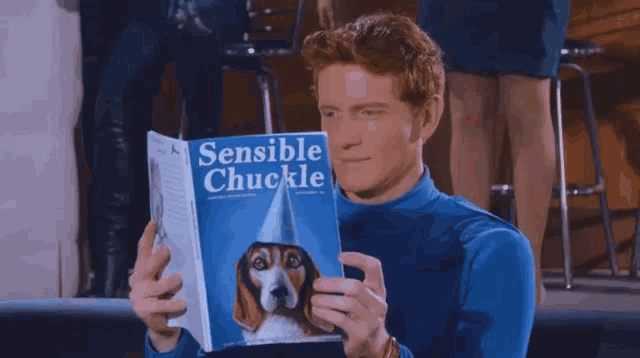
Just leave them be. I think their point was to route tubing for custom water cooling loops.
FYI this community is meant for open-ended questions.
Well, you got the answers you were looking for, here is a different answer. To your other implied question, how to not worry about dust getting in other holes.
Main thing is to develop positive air pressure. You want more powered intake than powered exhaust.
Use fans for all your filtered air intakes, ignore powered air exhaust, run it at lower fan speeds if you can. Air will get out fine. If you force the air in where you want it to go in, dust will only go into the easily removable filters, it won't be on your components. Any extra hole in the case will just be exhausting the already filtered air. Then just remember to actually check and clean your filters. That's the hard part. But if you clean them when they need to be cleaned, you will never have to actually clean the inside or the fans or components or anything else, just the filters.
Dust will get in pretty much no matter what you do. I wouldn't worry about it. If you live in an already really dusty environment then get some sections of filter and attach them inside of these holes but honestly I wouldn't worry.
It's for water cooling loops if you want to mount the rad or pump or something outside of the case. I think it was more common in the early days of water cooling when things were less standardized.
Not less standardized so much as when the only cooling loops were custom ones and not AIO
Those are for your watering system
Watercooling holes. That said, I've never seen anyone use them. Mounting external rads is a bitch. They take up space. Most people just buy a watercooling compatible case.
They're like buttholes for your computer
It's for safety, to protect any unexpected insertions, you first want to wrap parts in rubber. Otherwise you get a virus.
Besides the water cooling that's already mentioned, those could be used for example for routing an internal device out and into the I/O of the motherboard. An example would be some fan/RGB controllers that are meant to be somewhere inside the case, but are terminated with a standard USB A plug (and very few motherboards have that as an internal connector). Another example is a mini display that you could put inside the case that would need to interface with the GPU (so you'd need to route a DP or HDMI cable out of the case and into the back of the GPU).
Those are rubber grommets. They'll protect cables from wearing on metal that pass through the case.
Likely for things with hard wired controllers, like fan controllers or led lighting. You can hang the controller outside of the case in the back where nobody will see it.
