Lemme know if I am doing anything wrong if you downvoted please. I am sorry
showthemsnowpity
joined 2 years ago
To all people downvoting: Why would you downvote an image of electronic components in a technology sub of all places? It's not like user karma's a thing here anyway.
It's a SONY remote control
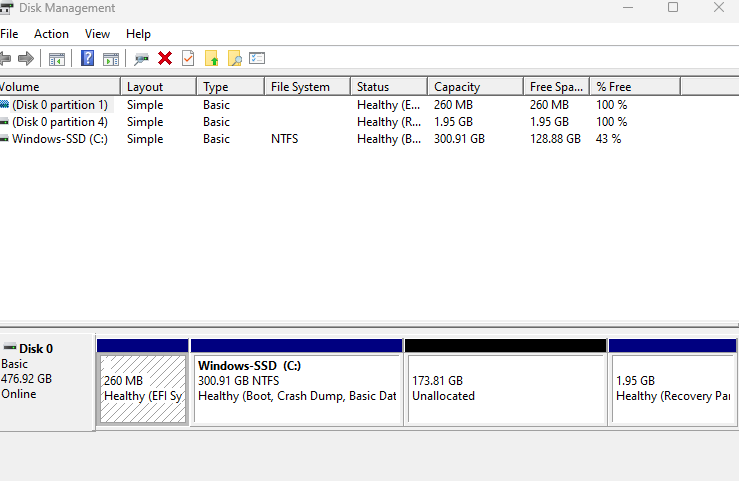
yup can confirm aomei partition assistant (free version) works smoothly on my machine
Tysm! It works and rn i have 77.5 ish G free shrink space! I'll try to see if $Mft::$DATA can be removed without messing up
Thanks! I'll give it a try
 additional info
This is what happens when Gparted live USB is selected during boot, any fix pls
additional info
This is what happens when Gparted live USB is selected during boot, any fix pls
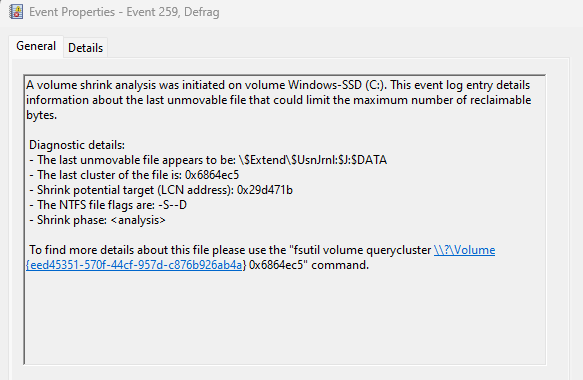
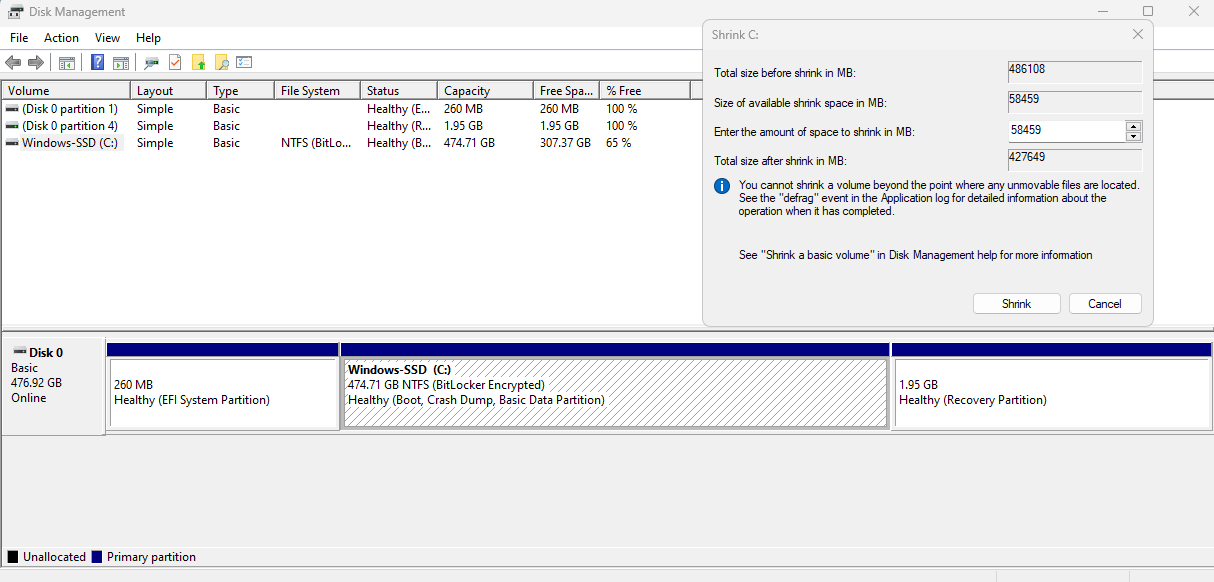
Thanks!