Edit: credit to exu@feditown.com
Assuming you installed caddy via Debian, Ubuntu, Raspbian method
https://caddyserver.com/docs/install#debian-ubuntu-raspbian
add "cloudsmith/caddy/stable:any-version"; to /etc/apt/apt.conf.d/50unattended-upgrades
Example:
// Automatically upgrade packages from these (origin:archive) pairs
//
// Note that in Ubuntu security updates may pull in new dependencies
// from non-security sources (e.g. chromium). By allowing the release
// pocket these get automatically pulled in.
Unattended-Upgrade::Allowed-Origins {
"${distro_id}:${distro_codename}";
"${distro_id}:${distro_codename}-security";
// Extended Security Maintenance; doesn't necessarily exist for
// every release and this system may not have it installed, but if
// available, the policy for updates is such that unattended-upgrades
// should also install from here by default.
"${distro_id}ESMApps:${distro_codename}-apps-security";
"${distro_id}ESM:${distro_codename}-infra-security";
"${distro_id}:${distro_codename}-updates";
// "${distro_id}:${distro_codename}-proposed";
// "${distro_id}:${distro_codename}-backports";
"cloudsmith/caddy/stable:any-version";
};
Link to comment chain (not sure how to add links in a federated way)
https://feditown.com/comment/1221458
https://bookwormstory.social/post/2100056/4136035
Origional post:
Hi guys anyone know how to use un attended upgrades with caddy.
I have ubuntu server 22.0.4.
The part that stumps me is caddy uses a external repository cloud Smith making ot difficult to setup.
I installed caddy via Debian, Ubuntu, Raspbian
https://caddyserver.com/docs/install#debian-ubuntu-raspbian
The closest example I could find to unattended upgrades with a external repo was this example using docker.
/etc/apt/apt.conf.d/50unattended-upgrades
"Docker:${distro_codename}";
https://blog.coffeebeans.at/archives/1299
I'm not sure if it's as simple as
/etc/apt/apt.conf.d/50unattended-upgrades
"Caddy:${distro_codename}";
Edit:
One more question affect would adding
APT::Unattended-Upgrade::Package-Blacklist "";
/etc/apt/apt.conf.d/20auto-upgrades
have?
Edit2:
I just removed this I only found this from google gemini (which probably isn't the best source of info)
APT::Unattended-Upgrade::Package-Blacklist "";
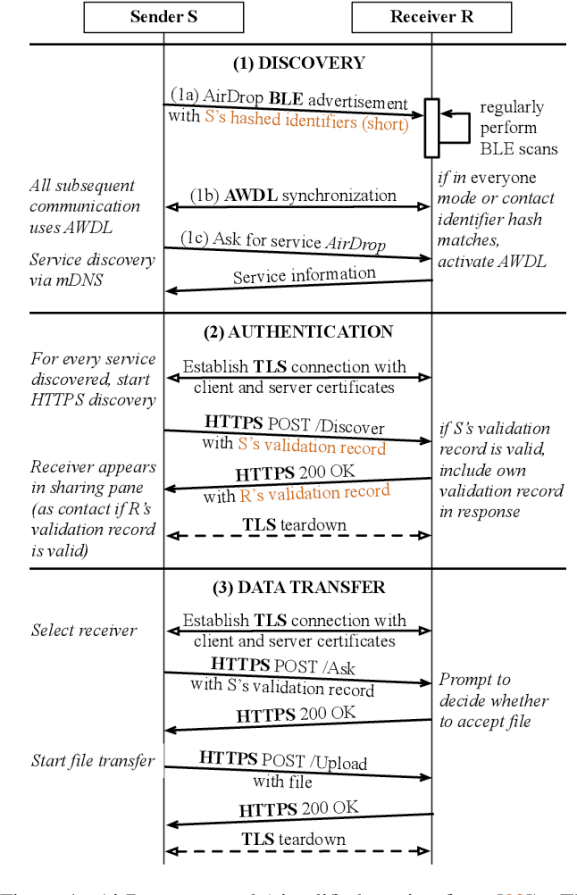
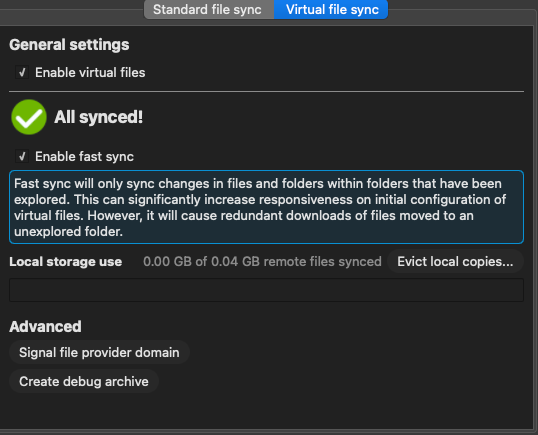
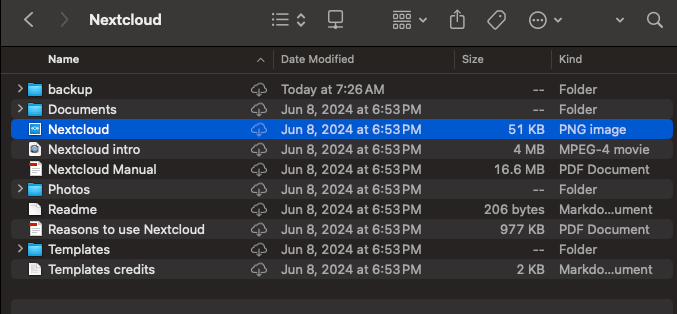
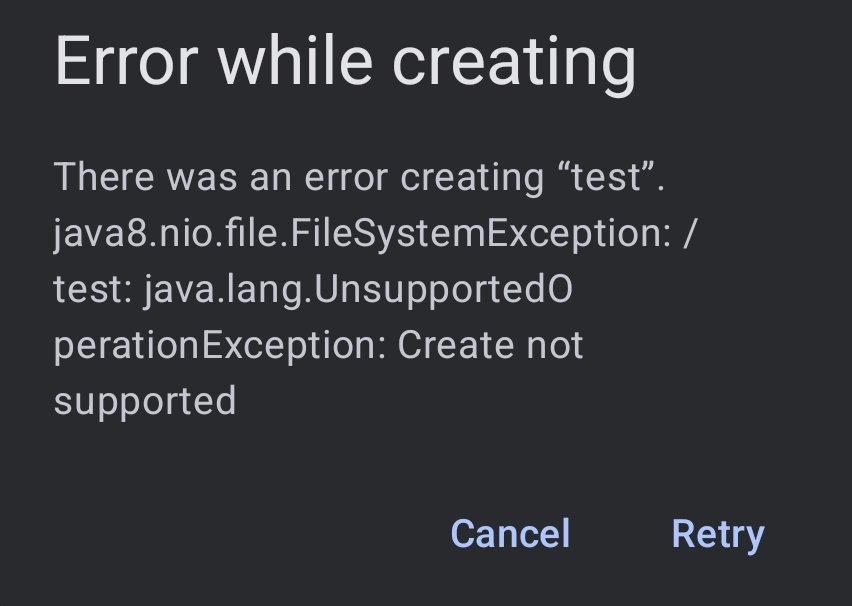
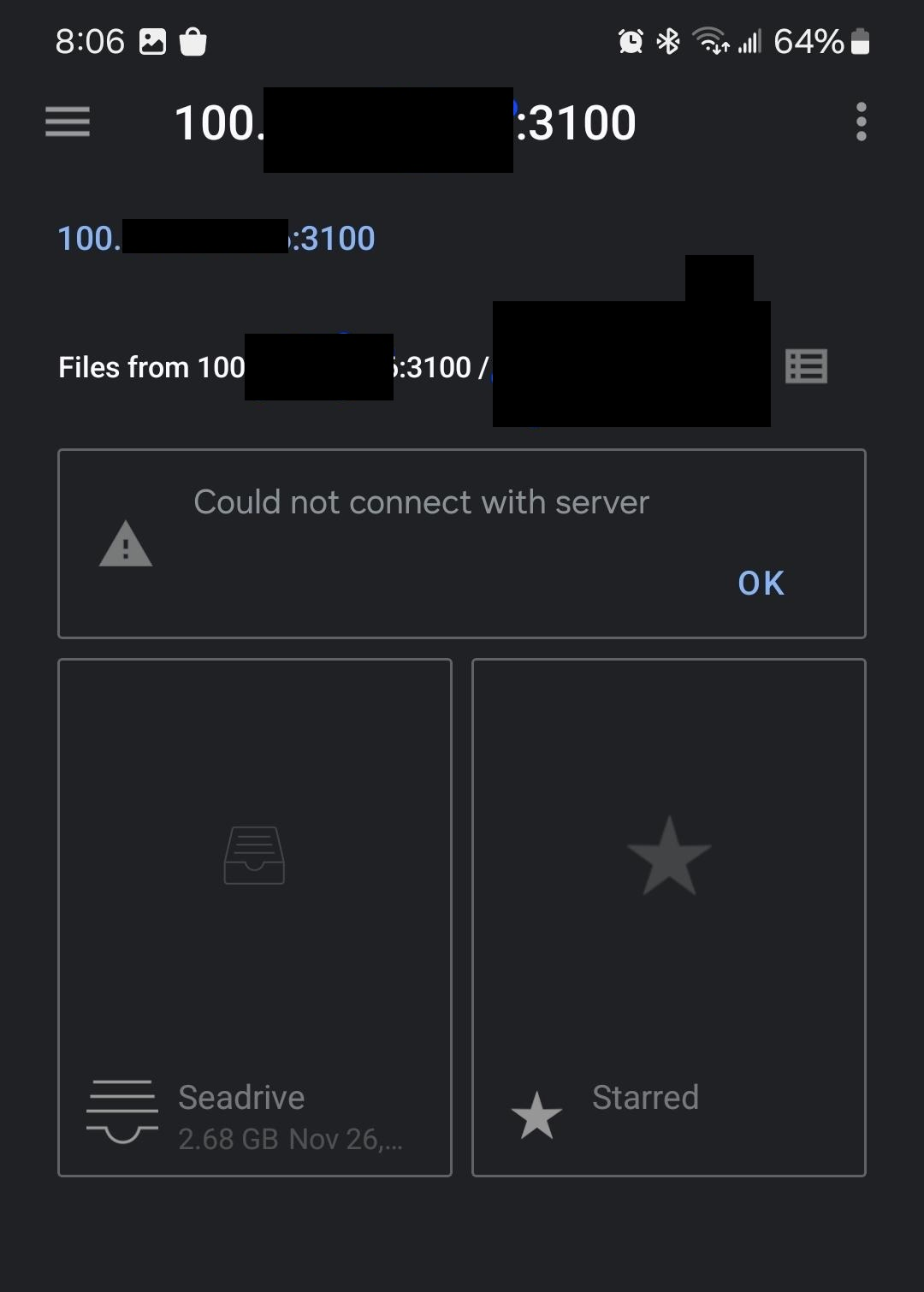
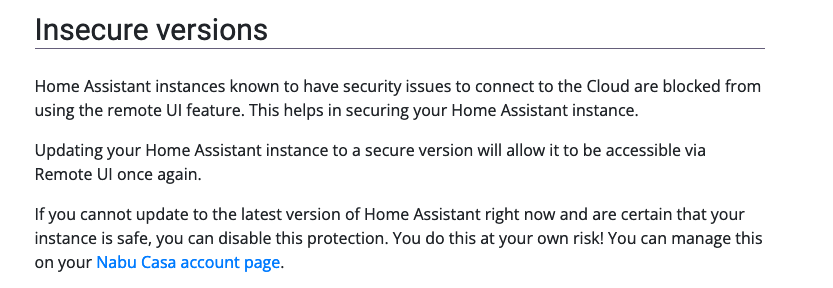
Good to know. I have a S23 I bought it half a year after launch but never really tried dabbling in buying a 1 year old android flagship due to the 3-4 limited OS upgrades (though that chagned).
Side note how long does your battery tend to last? Do you swap the battery at some point or take measures to limit battery charge (I'm not sure if pixel can do this but on samsung I can limit battery to 80%).