You should be able to configure any desktop environment to open exe files with Wine or a frontend of your choice. By default Wine installs everything to ~/.wine and adds an entry to your applications.
Linux
From Wikipedia, the free encyclopedia
Linux is a family of open source Unix-like operating systems based on the Linux kernel, an operating system kernel first released on September 17, 1991 by Linus Torvalds. Linux is typically packaged in a Linux distribution (or distro for short).
Distributions include the Linux kernel and supporting system software and libraries, many of which are provided by the GNU Project. Many Linux distributions use the word "Linux" in their name, but the Free Software Foundation uses the name GNU/Linux to emphasize the importance of GNU software, causing some controversy.
Rules
- Posts must be relevant to operating systems running the Linux kernel. GNU/Linux or otherwise.
- No misinformation
- No NSFW content
- No hate speech, bigotry, etc
Related Communities
Community icon by Alpár-Etele Méder, licensed under CC BY 3.0
In Debian and, probably, Ubuntu you may install the wine-binfmt package to get all *.exes running with wine automatically. However I don't recommend doing so because it is very easy to run some windows trojan with this.
I have to add, please use Bottles Flatpak (or something similar) to run .exe files in an isolated environment.
Bottles has very secure presets and a fully modern stack with Pipewire and Portals. Running .exes there is probably safe.
But starting to run random Windows apps unisolated on your system will open a huge can of worms. Especially with quacked games ;D
Is it possible to create an OS that simply automatically runs .exe files through WINE/Proton/Bottles?
Zorin already does that out-of-the-box. See: https://help.zorin.com/docs/apps-games/windows-app-support/#run-apps-in-exe-and-msi-files
And if you want to take it to the next level, there's ReactOS, which is basically an opensource reverse-engineered Windows - but sadly it's development is slow and it's hardware support is extremely lacking. But it exists, and does qualify as an answer to your question. For all practical purposes though, Zorin is what you're looking for.
Setting up WINE, in my experience, is as easy as just installing it and running EXEs and MSIs with it. I just set wine as the default handler for those file types, and things mostly just work.
There is some tweaking that is sometimes necessary, but it's easier to tackle that on a case-by-case basis. I hardly have to do anything for the handful of Windows-based tools I keep to work, and there's usually someone online who has already figured out a workaround so I don't have to.
First paragraph: Everything works great!
Second paragraph: Well...
They didn't say everything works great...
They said setting up WINE is as simple as installing it, and then using it to open exe files, which is true. And that things mostly just work.
Not really a gotcha moment.
Wubuntu? https://wubuntu.org/
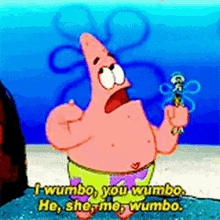
I feel like there is a scary amount of copyright infringement going on to make it look THAT much like Windows 11.
IDK about copyright, but the amount of times they refer to themselves as "Windows Ubuntu" feels like it's probably trademark infringement. A reasonable person could easily read this website and mistake it for an official MS product.
damn! that is quite the impressive windows veneer going on there. did not know about this distro (and I find the win 10/11 UI to be a whole lotta "meh", so not personally interested), but I am sure there are others who would be. interesting link to throw, hand grenade style, into a distro flame war.
honestly, wine has seemed unreasonably complex to me in the past and i haven't tried since. but Bottles offers a nice easy to use GUI, i do recommend giving it a shot. at least on arch linux it's super easy to install via the AUR.
the only issue is some apps need additional dependencies which can take some searching to figure out what exactly is needed. the arch wiki lists a bunch of them though, and often the error messages bottles shows will point you the right way.
i've gotten almost every .exe to work with it, most immediately, some after a short bit of tinkering.
The bottles flatpak is the official release so people not on an arch based system can/should use that
that said, i did end up finding open source alternatives for all the software i use often, and don't use bottles much.
I've yet to find something open-source that scratches what MusicBee can do, and it's got major performance, usability and visual problems when running through WINE that have been reported.
It's why I keep a Windows VM around.
Sure, when linux loads are process it follows a standard procedure to see how to run the file. If the file has ELF markers it runs the process via the ELF loader. If the file has #! as the first then it uses a different process to run that script. (I doubt a.out executable format is supported anymore, but that at least used to be an option). There is no reason you cannot hack this process to detect windows executable and then use wine to load/run the application. I'm not sure why nobody has done this, but the basic things have been supported in linux for decades.
You don't need to hack anything, you can use Binfmt_misc to tell the kernel how to load windows binaries
I doubt a.out executable format is supported anymore, but that at least used to be an option
is that why when i compile c programs the default name is a.out?
Sorta, the file might not be in the a.out format anymore but the name has stuck around.
No shit, DOS box works well enough on Linux it was ported to Windows for older programs, just do the same with power shell.
Can you run non native binaries on Linux? Sure, Linux is the Swiss army chainsaw of the OS world. There are multiple ways to achieve that.
Is it complicated? A bit. You're interfacing a binary created for a completely different and alien environment. You'd get the same answer if you asked "why can't l just run Mac apps in Windows like any other .exe?"
The best way to run .exe files is Windows. You have wonderful tools to help you run Windows apps on Linux, but the experience will probably never be as seamless as you want.
Can confirm Zorin has the best out-of-the-box process for getting Windows apps running. I have a family member that's really gotten attached to Zorin because of its familiar front-end, and even though they have some prior Linux experience from earlier years, they've never needed to use terminal knowledge for the basic stuff they've been using Zorin for.
I have the opposite problem, llavafiles (a large language model, packages as a single files) can run on both Linux and Windows. They are written to be compatible with both.
But when I ./file to run it, eine is started automatically!
(The llava file GitHub has a workaround, but still by default it chooses wine for some reason)
Install dxvk, vkd3d-proton, and the vcredist files and you can run a good chunk of games in your default prefix by clicking them in your file manager
Give setting it up a try, it doesnt seem hard once you do it.
Also, linux binfmt is powerful magic. My x86-64 machine can run arm binaries like native with qemu, wine integration is also possible but in my setup i let the gui file manager launch exe files with wine.