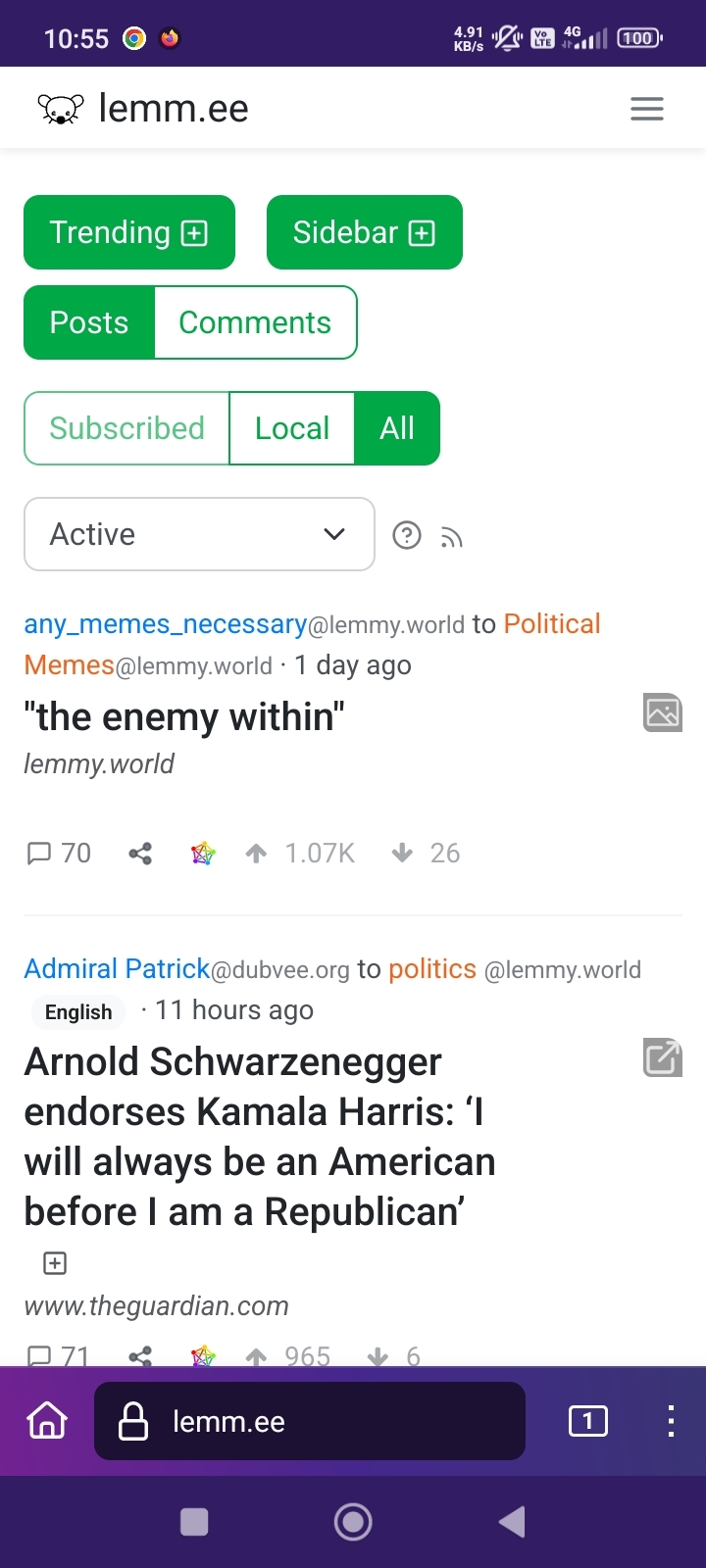it's not just on your end. I have the same issue, when I'm using a browser. it's working fine when using jerboa though.
Meta (lemm.ee)
lemm.ee Meta
This is a community for discussion about this particular Lemmy instance.
News and updates about lemm.ee will be posted here, so if that's something that interests you, make sure to subscribe!
Rules:
- Support requests belong in !support
- Only posts about topics directly related to lemm.ee are allowed
- If you don't have anything constructive to add, then do not post/comment here. Low effort memes, trolling, etc is not allowed.
- If you are from another instance, you may participate in discussions, but remain respectful. Realize that your comments will inevitably be associated with your instance by many lemm.ee users.
If you're a Discord user, you can also join our Discord server: https://discord.gg/XM9nZwUn9K
Discord is only a back-up channel, !meta@lemm.ee will always be the main place for lemm.ee communications.
If you need help with anything, please post in !support instead.
are?
Don't you mean aren't?
I think it's related to this issue (re: lemm.ee is fetching and caching images (to improve performance) , but often get is throttled (because the Lemmy's cache implementation was not designed to work with larger Lemmy instances ), which results users seeing broken images).
Looks a bit to me that you're using TOR on the phone. I have not checked if Lemm.ee is using cloudflare or a form of CDN to fetch the thumbnails. If some malicious actor is exiting from the same exit node as yourself, its likely that the CDN have temporary blocked the IP address by the CDN being provoked.
To resolve that, refresh the onion relay by clicking 'New Circuit' within the menu or simply close the TOR browser completely (and background tasks), before navigating to the website again to get a new exit node.
Edit: I failed to see you seem to be using chrome in the picture. My bad ^^ Happy new Year Though!