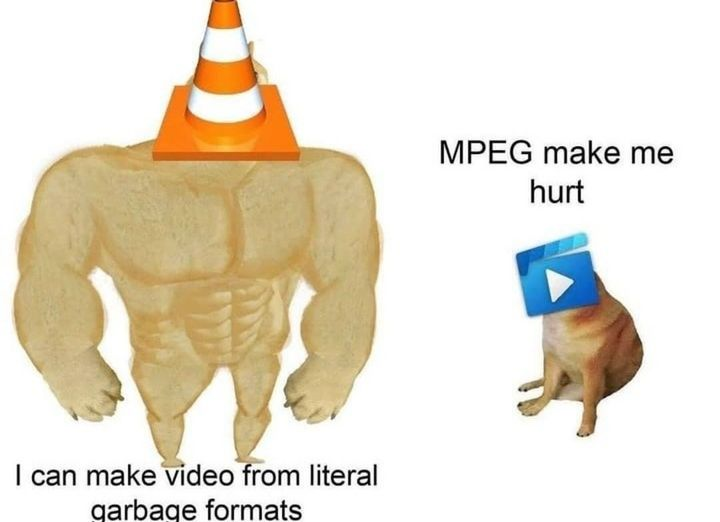Me opening /dev/urandom as a raw video stream to watch some nice relaxing RGB static.
Memes
Rules:
- Be civil and nice.
- Try not to excessively repost, as a rule of thumb, wait at least 2 months to do it if you have to.
Weird. Anytime I do that I get Rick rolled.
FFmpeg enters the chat
Yeah, guess where vlc gets all that muscle...
I thought it was libvlc that covers that but no, it is indeed libavcodec which is part of the ffmpeg project. Does anyone here know the relationship between libvlc and libavcodec?
libvlc uses libavcodec
VLC relays on ffmpeg for a lot of video decoding, as do lots of other media programs. Go look up the legal notice on your TV and there’s a good chance the ffmpeg licensing information is in there.
If you look up the dependencies or legal notices for anything that does anything related to video, audio or maybe even images, it's very likely that it uses ffmpeg in some way.
FFmpeg is one of libvlc's backends. A lot of stuff vlc can decode without calling ffmpeg.
Followed by MPV doing the same
Whenever someone ask me media player for Linux I suggest MPV but for Binbows I suggest VLC. I don't know why?
IIRC VLC on Windows uses it's own included ffmpeg libraries for decoding so you don't need to mess around with Windows codecs.
I once thought of a movie while coughing into a microphone. I opened the recorded cough with VLC and it played the movie.
You don't even need to cough with the right setting on. That's just a safety feature for the uninitiated, so that they don't submit freaked out bug reports.
I just discovered something that VLC REALLY didn't like to play. A 4K50fps JPEG2000 YUV444 12bit lossless ~48 GB video that was only 1 minute long.
To be fair the bitrate of the video is insane at ~5700 Mbit/s. The bitrate is so insane that you should really consider using an NVME drive for playback.
MPC-HC could kinda play it but only with extreme stutter and lag. My CPU (Ryzen 9 5900x) was completely maxed out.
I think you need hardware acceleration for a video like this.
Forget playback. How was that video file recorded? How do you even store data that fast, let alone encode it?
You can read more about why and how it was made here: https://www.svt.se/open/en/content/
The only place I could find where I could kinda play the video is inside Davinci resolve, but it doesn't look how I would like it to. Probably due to the apparent lack of HDR support in Resolve on Windows (unless you have a separate TV connected to the PC somehow.
Ohhhhhh. It's a video decoder torture test. "If your app can play this it can play anything" sort of deal. That makes sense.
Also makes sense that VLC puked.
Vlc has hardware acceleration afaik. I think its more a case of the ffmpeg codec not supporting it yet because what the actual fuck haha
I think you need hardware acceleration for a video like this.
ok but why would anyone have a video like that
You can read more about why and how it was made here: https://www.svt.se/open/en/content/
It's basically intended to test encoding and stuff like that.
VLC is not script-frendly. mpv is the goat. You can even watch videos from YouTube and maybe from somewhere else.
vlc can even play incomplete video files - it'll just play the parts of it, that will play.
It'll even play videos that are actively downloading
^ Found a fellow old school torrent user 😆
The cool part is vlc can act like a video downloader, screen recorder, and media converter. It can also stream a video over the internet
And the dude who maintains VLC do not even make money from it, at all!
Big fan of media player classic / MPC-HC for many years now.
Is there an updated fork with security patches? Android disclosed so many media vulnerabilities in the last 5 years that I don't trust unupdated media players anymore
I’ve never stopped getting updates.I’ve been using K-Lite Codec Pack since Kazaa lite was relevant. It has always come with updated MPC-HC. Looks like the GitHub is here:
https://github.com/clsid2/mpc-hc/releases
MPC-HC with madVR and a beefy GPU for the upscaling algorithms is godlike.
I find VLC really struggles with UHD high frame-rate video.
Is it vlc struggling or your entire PC?
I has one boss who wanted to stream 2 4K60 cctv feeds to his laptop while in the office. Needless to say his laptop struggles with a single 4K I didn't even bother setting up the second feed.
Run a transcoder in "the cloud" (another PC in the room) and then it's possible
what are you watching that's uhd and high ftamerate? is is something you made? I've never heard of anything releasing like that because yeah, most people can't play that lol.
There are people who like VLC, but for me personally, MPV has a much cleaner interface, better configuration options, and when it comes to streaming video, MPV absolutely destroys VLC (especially when changing playback speed while the video is playing -- VLC has the audio cut out for several seconds and MPV doesn't, and that's to say nothing of the MPEG glitches)
I am glad both MPV and VLC exist.
I don’t even know what icon is on the right
I think it's Windows Media player
Relabelled as Movies
VLC the undisputed champ
I was missing Codecs in my Linux install. VLC couldn't play a single file
Reinstall it.
Try the flatpak, it should come with all the codecs
I actually found a file format that VLC won't play, .MJP, yanked off of our network's security camera system. It requires the security company's proprietary video player.
I've moved on. VLC used to be great, but my go to now is definitely MPC-BE.