this post was submitted on 23 Nov 2024
658 points (80.6% liked)
memes
17055 readers
3196 users here now
Community rules
1. Be civil
No trolling, bigotry or other insulting / annoying behaviour
2. No politics
This is non-politics community. For political memes please go to !politicalmemes@lemmy.world
3. No recent reposts
Check for reposts when posting a meme, you can only repost after 1 month
4. No bots
No bots without the express approval of the mods or the admins
5. No Spam/Ads/AI Slop
No advertisements or spam. This is an instance rule and the only way to live. We also consider AI slop to be spam in this community and is subject to removal.
A collection of some classic Lemmy memes for your enjoyment
Sister communities
- !tenforward@lemmy.world : Star Trek memes, chat and shitposts
- !lemmyshitpost@lemmy.world : Lemmy Shitposts, anything and everything goes.
- !linuxmemes@lemmy.world : Linux themed memes
- !comicstrips@lemmy.world : for those who love comic stories.
founded 2 years ago
MODERATORS
you are viewing a single comment's thread
view the rest of the comments
view the rest of the comments
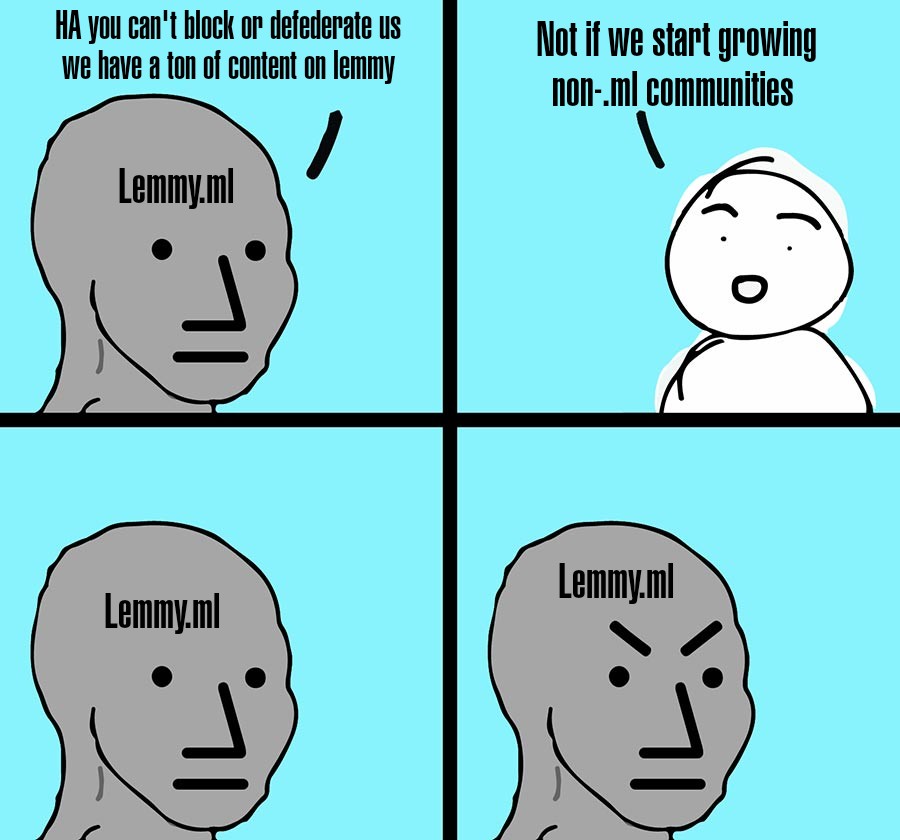
How do you block .ml on your account?
Assuming that these settings are a universal part of lemmy and not instance specific, I click my name in the top right corner, select settings from the dropdown, and then there is a page with 2 tabs, one saying settings and a second that I can switch to called "blocks". In the blocks tab, I can view and add to lists of blocked users, communities, and instances. Just go to the instances drop down, and search "lemmy.ml" and click the option that appears to add it to the block list.
Tbf that doesn't actually do much at all in terms of blocking an instance, hence is horribly misnamed imho. All it does is mute communities located on that instance. The users from that instance can still harass you in posts in other communities, triggering notifications, vote on your content, etc.
The Sync and Connect can do true user-level blocking of any instance you choose without needing admin support, and the Lemmy alternative PieFed, or e.g. Lemmy.cafe or dubvee org have blocked all of the big 3 tankie instances.
Nice. TYVM.