this post was submitted on 19 Nov 2024
686 points (91.5% liked)
linuxmemes
26935 readers
2504 users here now
Hint: :q!
Sister communities:
Community rules (click to expand)
1. Follow the site-wide rules
- Instance-wide TOS: https://legal.lemmy.world/tos/
- Lemmy code of conduct: https://join-lemmy.org/docs/code_of_conduct.html
2. Be civil
- Understand the difference between a joke and an insult.
- Do not harrass or attack users for any reason. This includes using blanket terms, like "every user of thing".
- Don't get baited into back-and-forth insults. We are not animals.
- Leave remarks of "peasantry" to the PCMR community. If you dislike an OS/service/application, attack the thing you dislike, not the individuals who use it. Some people may not have a choice.
- Bigotry will not be tolerated.
3. Post Linux-related content
- Including Unix and BSD.
- Non-Linux content is acceptable as long as it makes a reference to Linux. For example, the poorly made mockery of
sudoin Windows. - No porn, no politics, no trolling or ragebaiting.
4. No recent reposts
- Everybody uses Arch btw, can't quit Vim, <loves/tolerates/hates> systemd, and wants to interject for a moment. You can stop now.
5. 🇬🇧 Language/язык/Sprache
- This is primarily an English-speaking community. 🇬🇧🇦🇺🇺🇸
- Comments written in other languages are allowed.
- The substance of a post should be comprehensible for people who only speak English.
- Titles and post bodies written in other languages will be allowed, but only as long as the above rule is observed.
6. (NEW!) Regarding public figures
We all have our opinions, and certain public figures can be divisive. Keep in mind that this is a community for memes and light-hearted fun, not for airing grievances or leveling accusations. - Keep discussions polite and free of disparagement.
- We are never in possession of all of the facts. Defamatory comments will not be tolerated.
- Discussions that get too heated will be locked and offending comments removed.
Please report posts and comments that break these rules!
Important: never execute code or follow advice that you don't understand or can't verify, especially here. The word of the day is credibility. This is a meme community -- even the most helpful comments might just be shitposts that can damage your system. Be aware, be smart, don't remove France.
founded 2 years ago
MODERATORS
you are viewing a single comment's thread
view the rest of the comments
view the rest of the comments
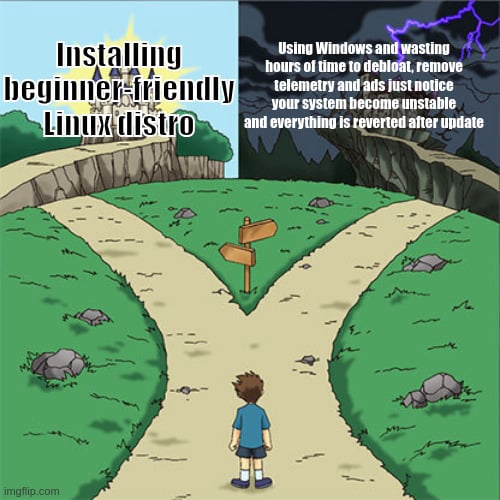
I've been lucky then, only problems I'm having (Wayland + NVidia) are:
Oh and I disabled stand-by entirely. It's was 50/50 if it would return from it. I think most problems are because I have mismatched resolutions (1080 and 1440).
That 2nd monitor window thing sounds like a DPI scaling issue, especially if your main screen has different scaling than the one causing issues. I get this a lot at work because of my setup and the software I use (on windows btw) and I got so used to manually moving the window and smashing it against the top of the screen to maximize it that I don't really mind. But maybe the term can help you troubleshoot it further
I thought that too, and things got better when I set 1x scaling on both (it was 1/1.5) but it's not stopped the problem entirely.
Yeah some softwares are also just bad at handling this stuff on startup I guess. Visual studio fucks up the code window's scaling all the time for me. UE4 used to literally never open a window with the correct scaling on my second (smaller) monitor window too but it got a lot better with UE5
And nothing sops you from starting a X session for a specific game, anyway
I fear top commenter lost patience just a tiny bit too early
I've yet to have an actual game dislike wayland. But you're right, there is always the option to swap.
I had issues with minecraft, last time, I tried, maybe it just workes by now 🤔 I think it was an issue with java and xwayland
Just out of curiosity, how would one do this (in general terms)?
I hope I never have to because I’m sure I would not figure it out lol
In the screen, where you type your password to log into your computer, there is an option to choose which of the installed desktop environments / window manager you want to use.
On gnome standard login screen, it is down in the right corner, but there are many of this “lock screens” available and each can place the dropdown(or dropup, lol) anywhere they want. Just search your screen where you have to type your password to login for options.