this post was submitted on 13 Nov 2024
27 points (100.0% liked)
Linux Gaming
15911 readers
71 users here now
Gaming on the GNU/Linux operating system.
Recommended news sources:
Related chat:
Related Communities:
Please be nice to other members. Anyone not being nice will be banned. Keep it fun, respectful and just be awesome to each other.
founded 4 years ago
MODERATORS
you are viewing a single comment's thread
view the rest of the comments
view the rest of the comments
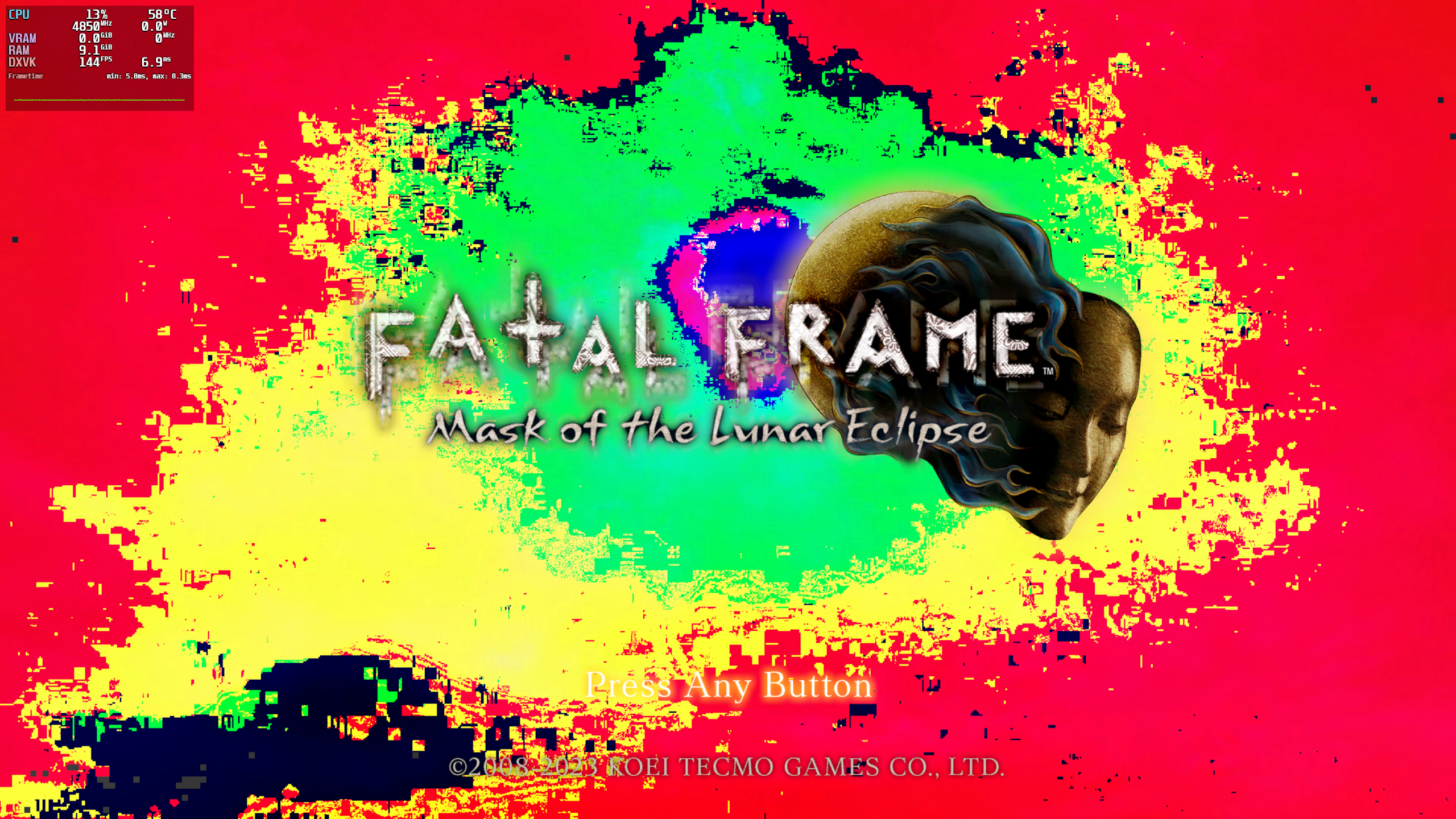
While I'm unfamiliar with Arch I am with steam.
Use custom commands to launch! If it's working just fine on heroic launcher you can actually add the game into your launcher its known to work in like for instance heroic launcher games can be added to steam just do the reverse.
I'd look into the log file which requires a command in steam to see and look what error its throwing that'll nail it down exactly then you know what to do to fix the issue.
To do this you have to manually add the custom command under your specific game in the steam, game, cog wheel, properties maybe, then you'll find a tab called commands or something it's just a single line text box. Add this exactly. PROTON_LOG=1 %command%
The file should go to your home folder somewhere you'll have to look possibly under steam folder. There's all kinds of these steam commands online for every issue so if this tells you nothing simply look for steam commands based on your issue and run a few till you nail it down. Best of luck! You can fix this!
FYI AMD is usually rock solid Nvidia is where a lot of issues come in, so its not your hardware so don't trip on that. All AMD for the win. I have a 6700xt as well so I'm usually spot on with knocking out bugs.