this post was submitted on 16 Oct 2024
860 points (98.0% liked)
linuxmemes
27912 readers
650 users here now
Hint: :q!
Sister communities:
Community rules (click to expand)
1. Follow the site-wide rules
- Instance-wide TOS: https://legal.lemmy.world/tos/
- Lemmy code of conduct: https://join-lemmy.org/docs/code_of_conduct.html
2. Be civil
- Understand the difference between a joke and an insult.
- Do not harrass or attack users for any reason. This includes using blanket terms, like "every user of thing".
- Don't get baited into back-and-forth insults. We are not animals.
- Leave remarks of "peasantry" to the PCMR community. If you dislike an OS/service/application, attack the thing you dislike, not the individuals who use it. Some people may not have a choice.
- Bigotry will not be tolerated.
3. Post Linux-related content
- Including Unix and BSD.
- Non-Linux content is acceptable as long as it makes a reference to Linux. For example, the poorly made mockery of
sudoin Windows. - No porn, no politics, no trolling or ragebaiting.
4. No recent reposts
- Everybody uses Arch btw, can't quit Vim, <loves/tolerates/hates> systemd, and wants to interject for a moment. You can stop now.
5. 🇬🇧 Language/язык/Sprache
- This is primarily an English-speaking community. 🇬🇧🇦🇺🇺🇸
- Comments written in other languages are allowed.
- The substance of a post should be comprehensible for people who only speak English.
- Titles and post bodies written in other languages will be allowed, but only as long as the above rule is observed.
6. (NEW!) Regarding public figures
We all have our opinions, and certain public figures can be divisive. Keep in mind that this is a community for memes and light-hearted fun, not for airing grievances or leveling accusations. - Keep discussions polite and free of disparagement.
- We are never in possession of all of the facts. Defamatory comments will not be tolerated.
- Discussions that get too heated will be locked and offending comments removed.
Please report posts and comments that break these rules!
Important: never execute code or follow advice that you don't understand or can't verify, especially here. The word of the day is credibility. This is a meme community -- even the most helpful comments might just be shitposts that can damage your system. Be aware, be smart, don't remove France.
founded 2 years ago
MODERATORS
you are viewing a single comment's thread
view the rest of the comments
view the rest of the comments
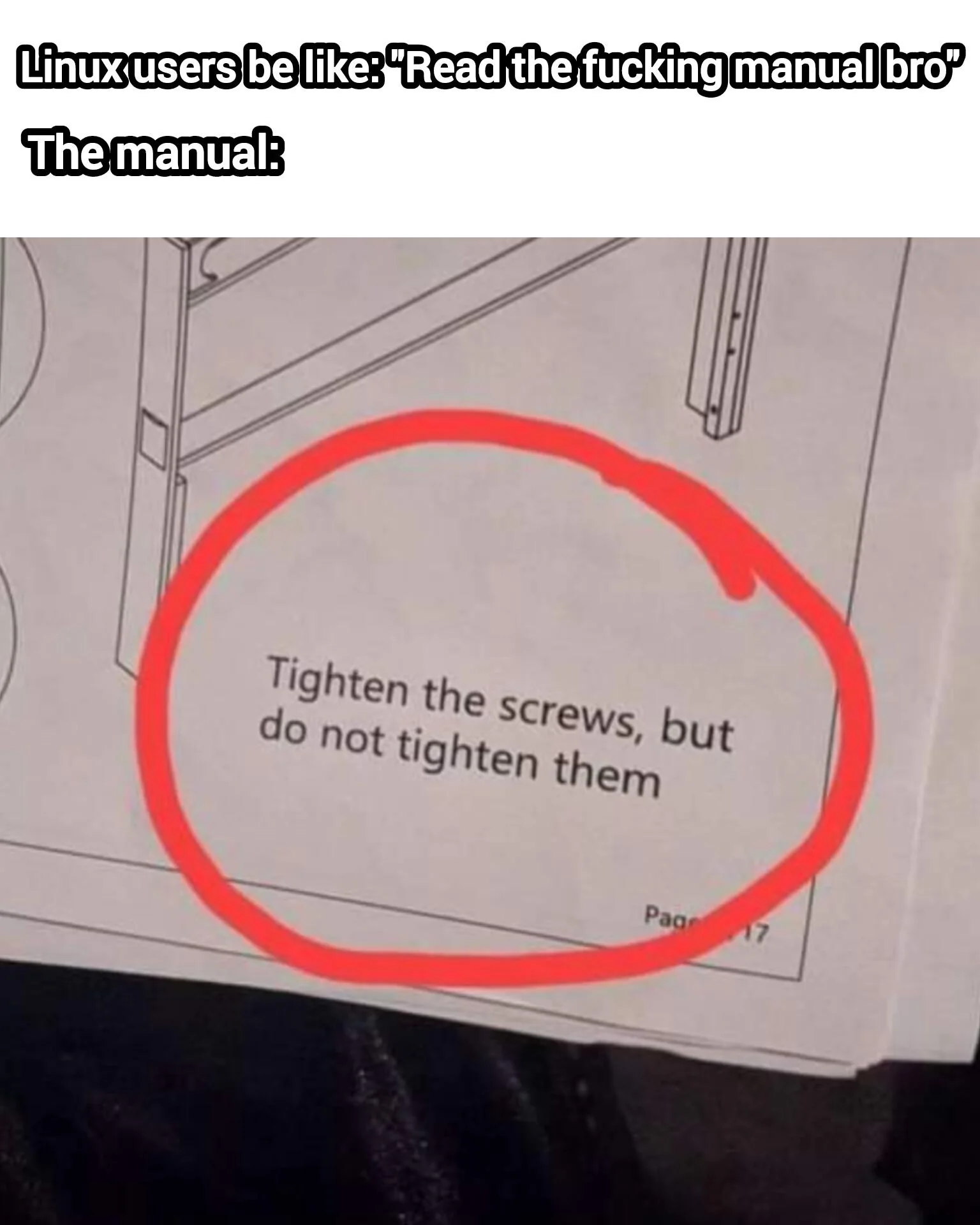
I don't know why such answers get so many upvotes.
The real answer is: Right-click -> Pin to Taskbar. (In sane desktop environments like KDE. If you choose to install Fancy DE Alpha 0.0.2, you know what you got into!)
Yeah we are in a meme community, still I like my memes based on reality, makes them way funnier.
(Also having a standard place for documentation for everything is a blessing!)
Sure but it’s not a rarity that forum answers expect you to be very familiar with linux file structures and terminal commands. If you’re a beginner who runs into an issue (as beginners do), you oftentimes need to find a tutorial and then tutorials that explain the tutorial. It gets even worse if you’re not on a debian/ubuntu based distro (although, to be fair, if you’re a newbie, that’s sorta asking for trouble).
“Why dont windows users switch to Linux????”
Or you just use Arch and have one place for all the apps (AUR) and one place for all the manuals (ArchWiki)
And when using endeavourOS you get an easy install on top it, and as a bonus a nice tool to install / uninstall nvidia proprietary drivers using a single command as well.
Pure love 🥰
Ah, and just typing yay, updates everything 👌🏻
You‘re a step too far again though. The average newbie would insta-panic by the thought of using the terminal. Needing a command to install drivers or to update is already too hard.
Arch based distros like Manjaro, endeavorOS or even SteamOS, for that matter are great (have used manjaro myself in the past until I settled for fedora/nobara) and the AUR can make acquiring software a lot easier. However, the moment something breaks, a newbie will be lost and the Arch Wiki won’t save someone who doesn’t know what to look for in the first place.
If anything, my recommendation for absolute beginners (as long as their hardware isn’t state of the art or they want to game, primarily) would be Mint. It’s easy to set up, has a nifty (and graphical) driver installer, has a default DE that is close enough to windows as to not confuse someone who hasn’t used anything else in their life and also, it shares enough DNA with ubuntu that most tutorials out there work without having shit like snap in there.
😁thank you for your very reasonable and correct answer (well with some little parts I disagree just a bit) in a meme community 😇✌🏻