Literally. I open up my terminal and try to cd Desktop only to be told that no such file exists. I thought for sure everyone this was happening to was just not reading something correctly and were foolish. Nope! It literally began deleting my files.
Edit 2: Even once it's done and you have them locally and not "on demand", the Desktop is in
~/OneDrive/Desktopinstead of~/Desktop. See this helpful comment.
It looks like there might be a way to sort of disable Files on Demand but it looks like it won't let me do it until it's done uploading? I'll post updates.
Not to be dramatic, but I'm really going through it. My mouse logitech mouse is suddenly chattering really bad and double clicking everything. Also while Steam refuses to let me disable auto updates for all games in any sort of easy way. And DDG seems intent on only showing me results related to launching games without updating (as opposed to merely disabling auto updates until I launch). The chatter fixer I found for my mouse does not work and the other requires some logitech program to even try to use. (The repo doesn't mention the name.) This is awful. When it rains it pours, I guess. Literally can't even high light this text to wrap it in a spoiler. This is fucking stupid.
Context: My parents have a family plan for Microsoft 365 they added me too and it has 1 TB of storage I can use. I wouldn't have turned it on otherwise.
Edit: My desktop background has literally vanished and turned solid black.
DO NOT ENABLE ONE DRIVE.
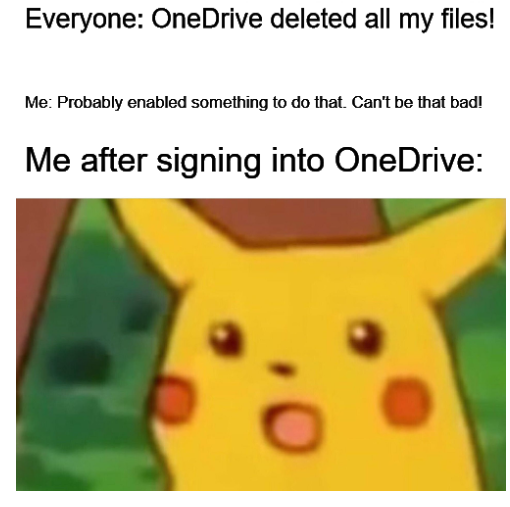
Oh my god, you're right. Thank you! You just saved me a lot of stress. Because it finally finished and I selected to keep my files locally but the desktop was still "gone."
There are still some other weird things going on but they're minor. My desktop background is just solid black instead of the image I was using and none of the icons on my desktop have the little arrow thing saying they're shortcuts.
Background is probably black because it's still pointed at the old, non-onedrive, path that no longer leads anywhere.
Windows: I will move this folder because I feel like it
Also Windows: Oh no bro! Where's the file I was pointing at???
Windows: "All your files are exactly where you left them."
I have altered the file path. Pray I don't alter it further.
Your files are now my files. Pray I continue to let you access them.
Desktop background (or other theme stuff) - easiest way is to just reset that to what you want.
The arrow overlay on .lnk files, you could check regedit HKLM\SOFTWARE\Microsoft\Windows\CurrentVersion\Explorer for a "Shell Icons" key ("subfolder"), which should only be there if it was added manually, but I'd be interested in what it was if it was there.
You could also try rebuilding the icon cache.
I have to think that both of these have something to do with the system looking in the "old" place for the desktop background image and the icon cache, and not finding them there.