this post was submitted on 11 May 2024
765 points (99.1% liked)
Programmer Humor
25395 readers
1679 users here now
Welcome to Programmer Humor!
This is a place where you can post jokes, memes, humor, etc. related to programming!
For sharing awful code theres also Programming Horror.
Rules
- Keep content in english
- No advertisements
- Posts must be related to programming or programmer topics
founded 2 years ago
MODERATORS
you are viewing a single comment's thread
view the rest of the comments
view the rest of the comments
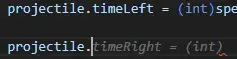
Stuff like this is really useful when variable names are annoying, or when you have to repeat the same monotonous pattern over a large batch of code.
My favorite use of AI in code so far has been refactoring deprecated feature flags. "Replace enableXYZFeatureFlag with true and optimize the code". Bam, 1-2 hours' worth of crunch work solved in minutes.
If it takes 1+ hours of work to remove a feature flag branch in an area of code, I wouldn't trust the correctness of anything the AI writes and would be super skeptical about anything the humans had written.
It takes a long time because it hits a lot of files, not because it's logically complex. Also, that's why unit and integration tests exist.
Can you please describe how you do this? I thought Github Copilot can only make changes to the currently open tab? It's been a few months since I've used it, and I've only used the Visual Studio version, which I think isn't as good as the Visual Studio Code version. Has Copilot already gotten to the point where you can tell it to make changes to an entire codebase?
I do go file by file, but I just copy and paste the same query into each. It also gives me a chance to do a quick review before moving on. It's still a manual process but it's a HELL of a lot faster than manually refactoring.
(I can't give too many more details though since I use proprietary software that isn't public facing)