this post was submitted on 19 Feb 2024
1045 points (98.5% liked)
Memes
52331 readers
893 users here now
Rules:
- Be civil and nice.
- Try not to excessively repost, as a rule of thumb, wait at least 2 months to do it if you have to.
founded 6 years ago
MODERATORS
you are viewing a single comment's thread
view the rest of the comments
view the rest of the comments
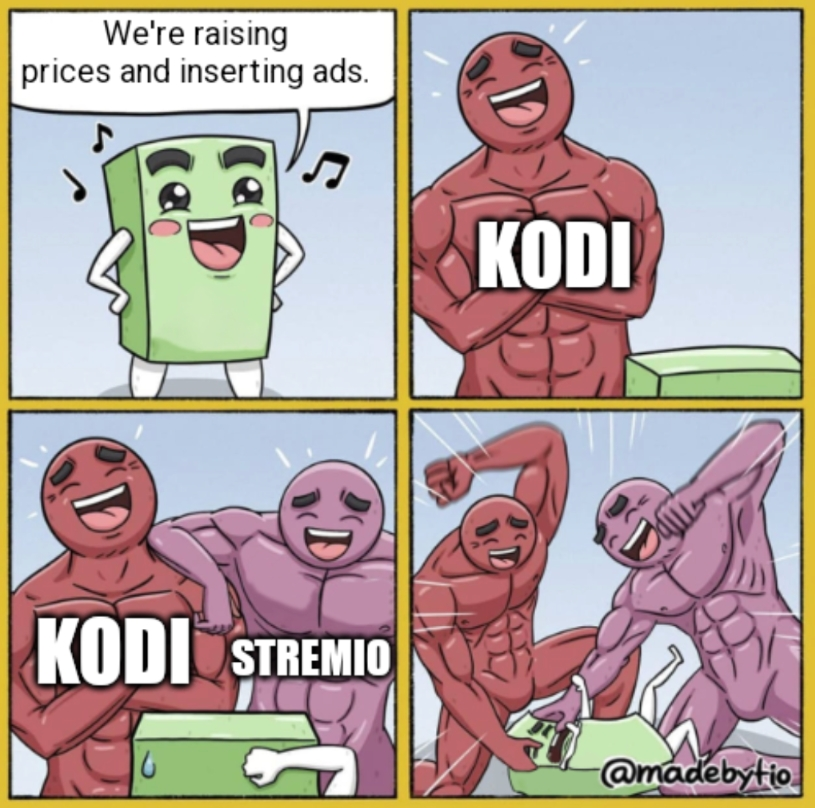
You can browse directly to your server's local IP address and use it that way if your Internet goes down. The cloud stuff just allows you to connect from the outside without port forwarding on your firewall.
I don't mean when the internet goes down but never has internet access. Like I would want it on it's own VLAN with no internet access.
In you use case I would look at Jellyfin. One of Plex's main features is sharing across the web
Would Jellyfin play well with a VPN to watch media while outside my network?
I can't see why not, if you know how to set it up. I am sure there are existing docker containers to help you out. But I am a Plex guy, not a Jellyfin expert.
I appreciate the help! Thank you for taking the time to answer my questions.
Jellyfin runs great via VPN
Don't believe so, you have to create a plex account and authenticate to use the platform.
You can absolutely configure it to allow exceptions for LAN so that you don't need to authenticate to their servers over the web.
Oh, fair enough! Never tried this.