this post was submitted on 22 Jan 2024
124 points (66.8% liked)
Firefox
18633 readers
10 users here now
A place to discuss the news and latest developments on the open-source browser Firefox
founded 5 years ago
MODERATORS
you are viewing a single comment's thread
view the rest of the comments
view the rest of the comments
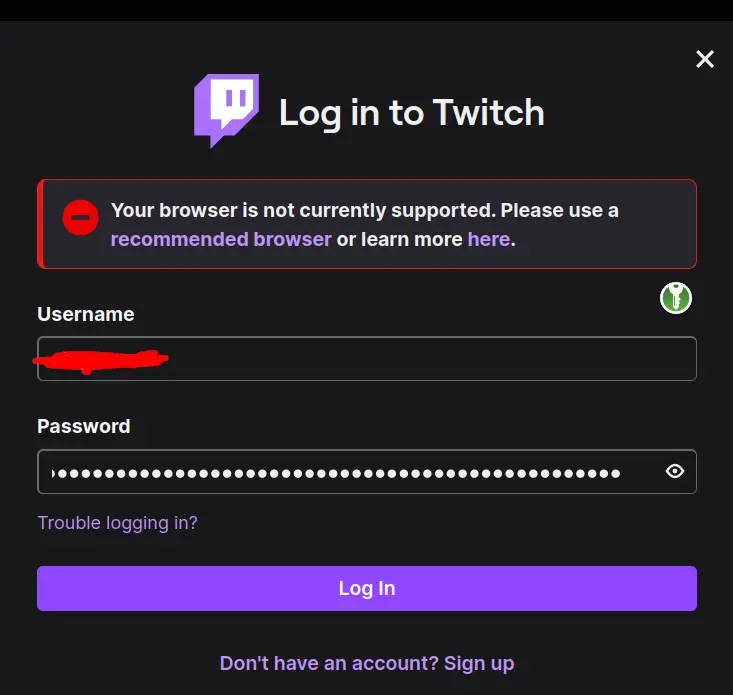
Aite maybe this is a dumb question, but what is “changing the user agent”?
When your browser connects to a website, it will tell the webserver what type of browser you are using in the HTTP headers. This can be used for serving a special web page for browsers with quirks, or it can be used to block certain browsers.
It may look something like this:
But you can use an extension like this one to spoof your user agent and send out one that corresponds to a chromium browser.
Grazie for the link
Something you shouldn’t have to do in order to use the internet.
There are browser plugins that let you change your user-agent request header to masquerade as another browser (e.g., Chrome).
Thanks!
User-Agent is a string of information that browsers use to identify to a site what browser, version, build, etc you are using.
You can download FF extensions that allow you to spoof a different user-agent, making the site think you're instead using Chrome, as an example.
Thanks!