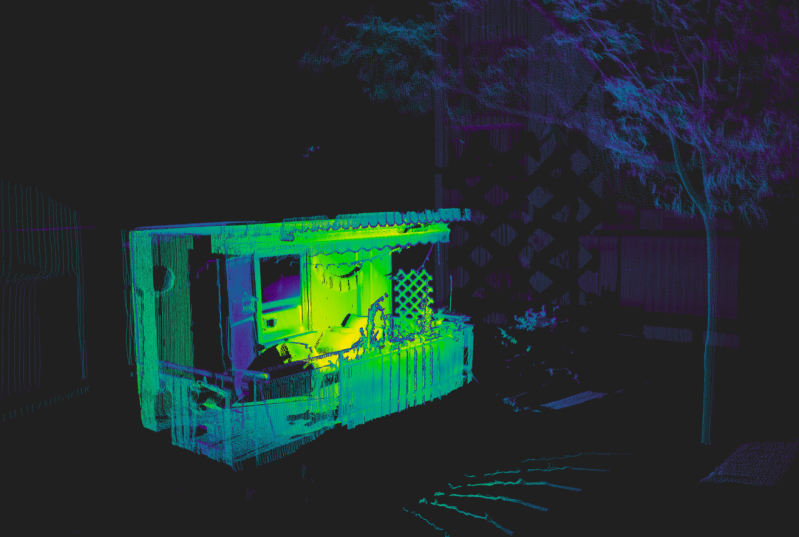Raspberry Pi
1354 readers
3 users here now
Welcome to the programming.dev Raspberry Pi community!
Raspberry Pi is a series of small single-board computers. It is widely used in many areas because of its low cost, modularity, and open design. It is typically used by computer and electronic hobbyists.
Rules
Members of this community are expected to exhibit mature and respectful behavior.
Those who fail to uphold these standards may find their posts or comments removed, with repeat offenders potentially facing a permanent ban.
Please keep discussions in English so that they can be appropriately moderated.
Links
founded 2 years ago
MODERATORS
1
2
3
4
5
6
7
8
9
10
11
12
13
1
Raspberry Pi not affected by Trump tariffs yet while China-tied rivals feel the heat
(www.theregister.com)
14
15
16
1
Raspberry Pi's maiden results may cause a ripple in 'year of transition', says bank
(www.proactiveinvestors.co.uk)
17
18
19
20
21
1
Introducing rpi-image-gen: build highly customised Raspberry Pi software images
(www.raspberrypi.com)
22
1
'Pi Tin' retro gaming handheld is minty fresh thanks to a Raspberry Pi Zero 2 W
(www.tomshardware.com)
23
24
1
Raspberry Pi RP2350 Now Available For Purchase, Stacked Memory Variant Coming Soon
(www.phoronix.com)
25
1
PicoCalc: New Raspberry Pi-based handheld sports keyboard and built-in battery
(www.notebookcheck.net)
view more: next ›