Many have said this. If you don't need the GPIO, get a small PC.
Selfhosted
A place to share alternatives to popular online services that can be self-hosted without giving up privacy or locking you into a service you don't control.
Rules:
-
Be civil: we're here to support and learn from one another. Insults won't be tolerated. Flame wars are frowned upon.
-
No spam posting.
-
Posts have to be centered around self-hosting. There are other communities for discussing hardware or home computing. If it's not obvious why your post topic revolves around selfhosting, please include details to make it clear.
-
Don't duplicate the full text of your blog or github here. Just post the link for folks to click.
-
Submission headline should match the article title (don’t cherry-pick information from the title to fit your agenda).
-
No trolling.
Resources:
- selfh.st Newsletter and index of selfhosted software and apps
- awesome-selfhosted software
- awesome-sysadmin resources
- Self-Hosted Podcast from Jupiter Broadcasting
Any issues on the community? Report it using the report flag.
Questions? DM the mods!
Or if you do not care about power consumption.
The n100 and n200 have quite low TDP values for much better performance than a Pi.
They still consume way more power than the pi. My pi fully loaded uses less power than my N100 router idle.
A refurbished tiny/mini/micro PC will use more power in terms of sheer numbers, but the cost is still so small on them that it's really not worth considering for most.
If you search ebay for Intel based thin clients, many are more powerful than RPi while being passively cooled and having very similar power consumption.
Never have seen a thin client that goes below 7ish Watt on idle. Basically every RPi does. https://www.pidramble.com/wiki/benchmarks/power-consumption
Thin clients based on J5005 or J4105 generally idle under 5W. (Futro S740, Wyse 5070,..) They consume a bit more when 100% loaded (11W vs 8W), but they also provide about 2x performance of Pi4.
(That article you shared is measuring power consumption on the USB port, which does not take into account overhead of USB adapter itself)
Pls, provide some proof for those numbers. The 'under 5W mark' gets often claimed but i still have not seen a valid proof (a simple measurement with a wattmeter) of it other than some spec sheet.
The overhead does not matter really. USB 5V power supplies are cheap and efficient these days, yes you need to look out for an efficient one but even one with only 50% efficiency (which is really really bad) would only add 1W to the (lower than) 2W power in idle. That would still result in lower power in idle.
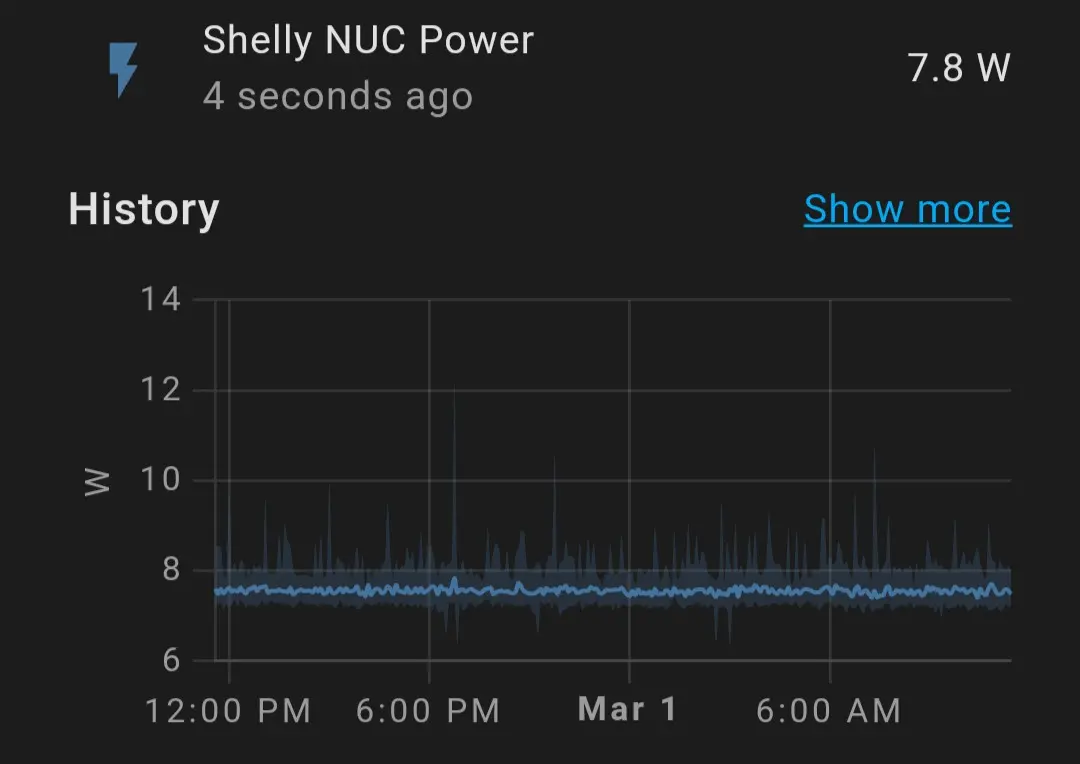 Anecdotally my NUC runs 2 linux VMs and a couple of LXCs, so it's never truly idling, and pulls an average of 7.5W.
Anecdotally my NUC runs 2 linux VMs and a couple of LXCs, so it's never truly idling, and pulls an average of 7.5W.
I have a bunch of these myself and that is my experience, but don't have any screenshots now.
However there's great comparison of these thin clients if you don't mind Polish: https://www.youtube.com/watch?v=DLRplLPdd3Q
Just the relevant screens to save you some time:
Power usage:
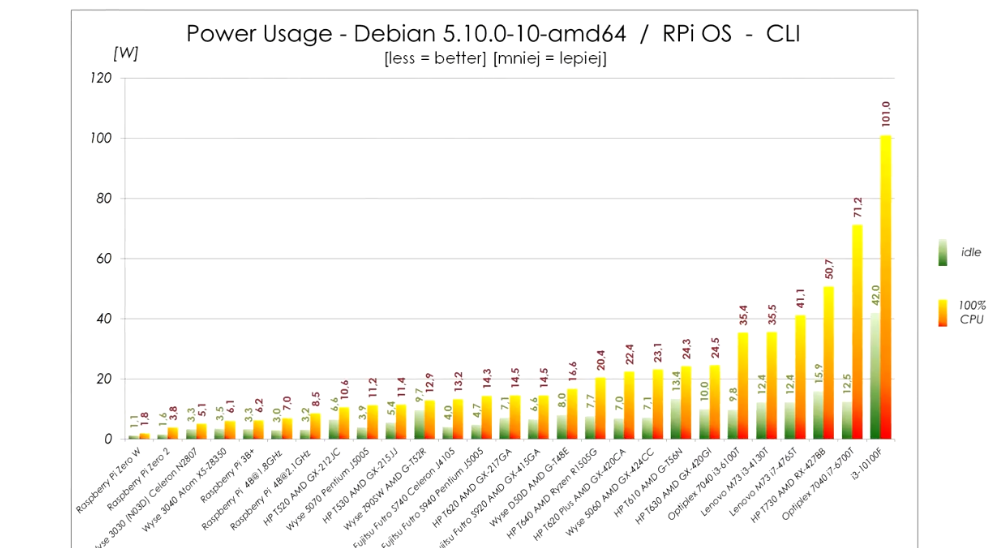
Cinebench multi core:
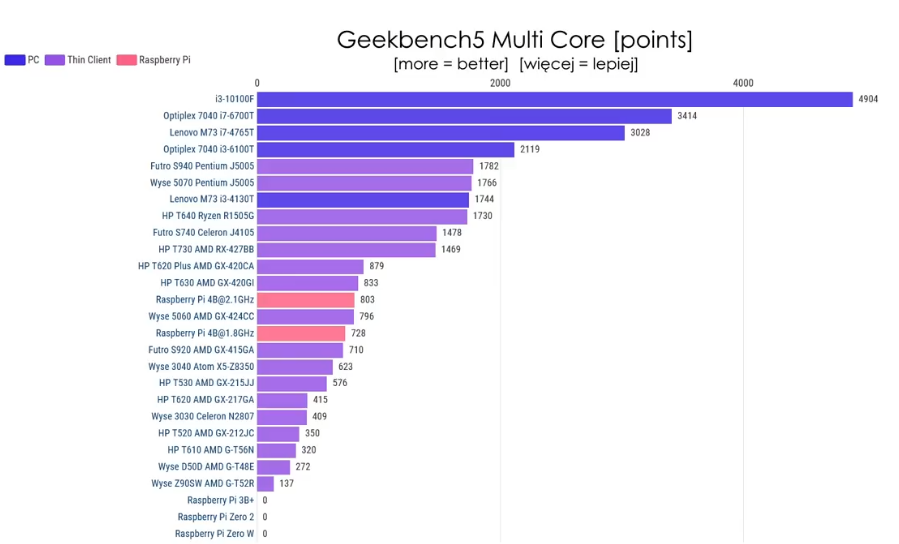
The power usage in idle is within 2W from Pi 4 and the performance is about double compared to overclocked Pi 4. It's really quite viable alternative unless you need really small device. The only alternative size-wise is slightly bigger WYSE 3040, but that one has x5-z8350 CPU, which sits somewhere between Pi3B+ and Pi4 performance-wise. It is also very low power though and if you don't need that much CPU it is also very viable replacement. (these can be easily bought for about €60 on eBay, or cheaper if you shop around)
Also each W of extra idle power is about 9kWh extra consumed. Even if you paid 50c/kWh (which would be more than I've ever seen) that's €5 per year extra. So I wouldn't lose my sleep over 2W more or less. Prices here are high, 9kWh/y is rounding error.
What if I want a computer I can power via PoE?
I have never thought about this. Thanks for pointing it out.
You’re welcome.
And I do. I have a PoE switch so the more things I can make PoE the easier it is.
Acronyms, initialisms, abbreviations, contractions, and other phrases which expand to something larger, that I've seen in this thread:
| Fewer Letters | More Letters |
|---|---|
| LXC | Linux Containers |
| NAS | Network-Attached Storage |
| NUC | Next Unit of Computing brand of Intel small computers |
| PSU | Power Supply Unit |
| Plex | Brand of media server package |
| PoE | Power over Ethernet |
| RPi | Raspberry Pi brand of SBC |
| SBC | Single-Board Computer |
| SSD | Solid State Drive mass storage |
[Thread #558 for this sub, first seen 29th Feb 2024, 20:15] [FAQ] [Full list] [Contact] [Source code]
This is a cool bot! Thanks dev!
Good bot. Here's some electricity. ⚡
as long as it is something simple they work fine.
But compare their price to some 1L mini PCs on the second hand market. you will get a lot more guts at around the same price.
Second that.
RPis are still unbeaten in terms of power usage, but the difference to a low end thin client is small.
Cost isn't really an argument either, you can get thin clients with case, psu and SSD for something like 40€.
RPis are still unbeaten in terms of power usage, but the difference to a low end thin client is small.
Not even close when it comes to tuned idle power usage.
My pi 3 idles at 3-4W, my Futro at around 5-6W. I'd say that's pretty close.
You can get your 3b+ (and 3 even lower) to under 2W easily on idle. 3-4 is a lot. Check out some guides, basically disable BT, display out and WiFi.
So, basically don't use it.
I mean, I get the effort, but if you account for your own labor, the power savings probably will probably take years to amortise - even with high energy costs like here in Germany.
Just as a rule of thumb: 1W of constant power costs is at most 25cents (40cent/kwh, which is even high for Germany).
Just as a rule of thumb: 1W of constant power costs is at most 25cents (40cent/kwh, which is even high for Germany).
The cost for a year is 1W24h365=8.76kWh which are at 0.4€/kWh 3.504€.
So with a difference of 3-4W you pay in a year between 10.5-14€ more than for the pi.
And i often heard the claim of thin clients idling around 5-6W, but i never got proof. Most things i saw are around 10W. Can you provide a picture? I would be really interested, honestly.
I use a cheap watt meter and the values from above are from that meter.
10-15W is what my Dell optiplex idles at.
I guess, it also depends on your load. My measurements were made at "basic setup idle", so smb, k3s with a handful of idling containers, pihole. Since I'm the only user of these services and don't use them that much, the load average is often enough way below 1 (at 4 cores). It's absolutely possible that someone with higher demands and higher loads pulls more power on average.
Thanks for providing those numbers. Pretty much what i expected
My guess is, that those 5-6W on idle that gets thrown around in so many blog posts is probably just the CPU in idle state and not the whole board with io and other stuff.
As i said. The RPi (and other SBC) remains king for low power and low load applications like for example smart home. Especially in counties like germany with high energy prices. But honestly i am always surprised what can be run off a RPi.
And i just looked. The price for a RPi is actually not.that bad anymore, just saw a ebay listing for 3 * 3B+ for 100€.
For other low power usage where arm is not feasible those intel embedded based thin clients are an excellent choice.
My guess is, that those 5-6W on idle that gets thrown around in so many blog posts is probably just the CPU in idle state and not the whole board with io and other stuff.
Well, no.
My Futro has some old thin client AMD CPU and the HP Elitedesk g3 mini has an i5 6500T. Both idle at 5-7W (the HP is slightly higher).
My optiplex is just an SFF, so still a regular CPU (i5 6500, without the T), regular SFF power supply, etc. And that one draws 10-15W.
I feel like its not very fair to compare prices of a new product from a shop to a second hand product price. Then again, I am not even sure you can find many second hand rpis so maybe it is just the reality.
For an SBC, yes. I don't think anyone's come close to its software support. I'm using quite a few in different applications, some 24/7. I've yet to experience hardware or software failure. I'm using official/quality PSUs and SanDisk Extreme Pro/ Samsung Evo Plus SD cards.
For projects, yes... most of the things I want to build don't need to go fast, so the pi zero is amazing and so so small. If you are just talking little cheap computer to stash somewhere, then no. I do think it would be neat if someone made a SBC N100 in the "credit card" size.
I got a NUC on ebay for about the same price, maybe a little less. Has more I/O and an SSD.
I prefer Orange Pi over Raspberry Pi
Slightly less good (software wise) but so much worth the money IMO. I'd avoid like the i96(IIRC. If no video output well I couldn't setup ssh etc. That was some time ago so take the information with a grain of salt).
It's a little more difficult space to navigate but worth it if you know why you want one for sure.
OPi definetly worth the money, and you can always use Armbian and software problem solved.
Do you know if it works well with GPIO from python? IIRC I had to use a OPi image and then fix and compile some low level lib.
I've never even heard of Orange Pi, thanks for the heads up to them!
If you're looking for a quick way to see its potential try using one of these images.
https://github.com/Joshua-Riek/ubuntu-rockchip
I use this to run 4k video, you would be surprised with how many things just work on here.
Also I slapped a 1tb M.2 SSD on there and flashed the OS there so it is very fast and has the potential to be used as a full desktop
OPI is a great SBC! 👍
Yeah I'm using right now like 6 of these and they are working like a charm 👍👍
IMO there is something magical about having it all running under such a small footprint device, where a simple aluminum case brings it enough cooling.
Obviously if you want to go for huge media consumption or local AI, then it won't be enough, but for running Home Assistant, qBitTorrent, syncthing... You'll be fine and supergreen.
I think you need to provide the criteria you're using to define "best".
I can compare specs on my own, I'm looking for opinions here. I heard rpi wasn't completely on the up and up recently, shipping problems, overserving corporate clients, etc. If people have had bad boards, bad customer service, things are overpriced for what you get, etc.
Right now it looks like the rpi5 is the best option, but $80 is a lot, and if I can get a couple of lower end boards for half the price with a better company rep, then I'd probably seriously consider those.
Those issues were related to Covid. It made perfect sense for them to focus on their corporate clients, who are their largest revenue source. I've also never heard anything bad about their customer service, nor the quality of the products or pricing.
Now that those supply issues have been solved, there's no real reason to be wary of them. They make an incredible product at a fantastic price.
I have two rpi4 running 0/24 for more than 4 years. Get quality SD card and you are golden. I would avoid it if you need to connect multiple USB drives, but seems like you are fine with SD only. I have no experience with pi 5 or any alternative brand
I've had an RPI3 running for 7+ years (currently running Home Assistant on it). Still uses the original SD card that shipped with it, too. These things are durable and reliable as hell, as far as I'm concerned.
I had a 2-disk mirror hooked to the USB 3 ports. I think it did >200MB/s per disk prior to mirroring and the mirror speeds were similar. It only really started dragging itself when I put disk encryption on top. I think it used to do 80-90MB/s. Exposed it via NFS and it ran it as NAS for an active Plex server for a couple of years. The Pi 4 is still alive, now on another duty. 🫠
Short answer: no
We've used a couple of different Pis and a couple of different Odroids. The Odroids have been excellent and trouble free, the Pis not so much. Initially we got a Pi because we thought with the bigger community and better software support it would be easier to troubleshoot issues. Except that they have been regular problems that we haven't always been able to work around or fix. One of them got relegated to a retro game 'console' because it was more trouble than it was worth. We've had little issues with the Odroids that wasn't easily sorted.