So... who wants to bet that the new version of Notepad is not constantly scraping anything you type into it and feeding it into the AI, regardless of whether you're paying for this feature or not?
Technology
This is a most excellent place for technology news and articles.
Our Rules
- Follow the lemmy.world rules.
- Only tech related content.
- Be excellent to each other!
- Mod approved content bots can post up to 10 articles per day.
- Threads asking for personal tech support may be deleted.
- Politics threads may be removed.
- No memes allowed as posts, OK to post as comments.
- Only approved bots from the list below, to ask if your bot can be added please contact us.
- Check for duplicates before posting, duplicates may be removed
- Accounts 7 days and younger will have their posts automatically removed.
Approved Bots
Sublime text ftw
Notepad++ on windows is kind of the GOAT IMO.
The search and replace UX is 10 years behind. The sole reason I use sublime text instead
Npp has normal, with special characters and regex, does sublime has something better there?
They said UI, so I don't think they meant features. But honestly I've never been unhappy with their UI, aside from one day with multiple replaces across a few files where the autofill from clipboard kept deleting the expression I wanted to be in there as I navigated through what I needed to do.
But that was fine, anyway, it got through it and I'm just happy with the "apply to all open documents" setting. Saved me at least an hour.
I'm a happy sublime user myself but the search UI is one thing I particularly don't like about it.
Case in point: Windows 11 "Light" (LTSC) from Microsoft has the classic and advertisement-free version of Notepad.
Fine. Notepad++ is better anyway
I prefer Sublime
It's a lot more feature filled and frankly not very nice looking if all you want is a simple replacement for Notepad. Notepads (with an s) is much better imo.
[obligatory linux boast] I really prefer Kate to Notepad because KDE makes superior, non AI encrusted software that actually works for it's users. And it's FREE!
I like Kate as a program but man KDE need to change how some of their app names appear in Plasma.
A new user looking through their start menu and seeing "Kate" will have no idea it's a text editor/notepad. The same is true for multiple other programs.
Okular, Dolphin, Cantata... ask someone who's never tried Plasma before what those programs do and I'd wager you'd get an incorrect answer for each one.
There is actually an option to do that iirc. You can have it show entry descriptions.
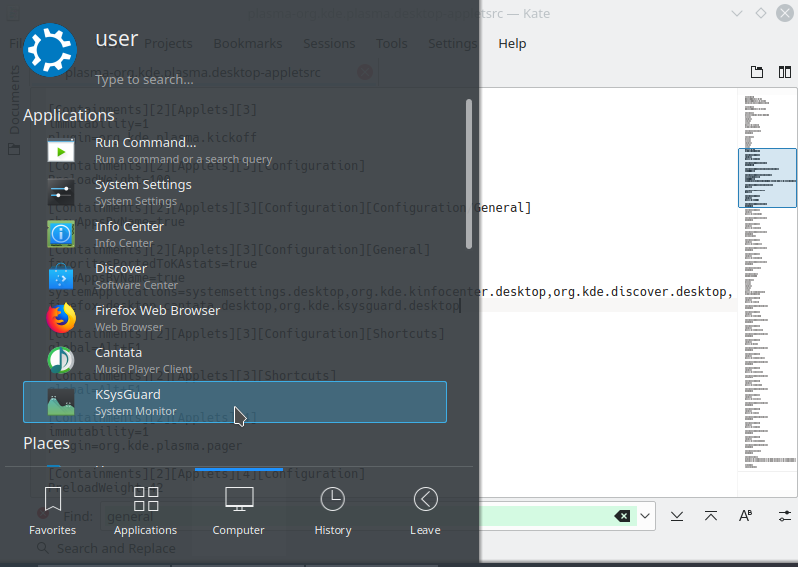
Indeed. That's what I do on my Plasma system, it's a good option.
But a new user or someone who isn't technical won't see that, they don't go digging through settings in each app, they just use the defaults.
I guess a solid compromise would be to enable this by default, and anybody who doesn't like that short descriptor can disable it.
But IMO nothing will beat the no-nonsense straightforwardness of calling OS apps immediately intuitive names. This is something I believe Gnome gets right. Go onto their GitHub and their file manager is called Nautilus, but on your system it will default to being called "Files", because they know everyone will understand what "Files" is but a lot of people would ask "Wtf is Nautilus??", same goes for other apps, e.g. "Loupe" appearing as "Image Viewer".
What does "Excel" do? What does "Steam" do? What does "Balena" do? What does "Conky" do?
Programs that we think of as being part of the OS, such as the included text editor, is a very different thing to something like Steam, imo.
Steam isn't preinstalled on your PC, it's not a core part of your desktop OS. You download Steam yourself, so you'd only do it once you already know what it is.
Third party apps kinda need unique names and branding like that to distinguish themselves.
A newbie won't know what "Kate" or "Okular" do. They might know what "Dolphin" does because it has a folder as the app icon (although users of screen readers won't see that). They will probably know what "Notepad" or "Text Editor" does, though.
Kate isn't a part of the OS, though... the text editor that is a part of the OS is called "vi".
personally i find kate struggles with large files. KWrite is a better analog to notepad IMO
Even though it's typically associated with KDE and Linux, it's also available on Windows. Good for people who haven't made up their mind yet. It's a great text editor with a feature-set similar to other advanced notepads.
I'll be real though, if I hadn't jumped ship 3 years ago, I'd be cutting my losses with Windows here.
the news is more that they are trying to shoehorn AI in effing Notepad to make sure even those little snippets of text can be used for training
The age of Notepad having a paywall has arrived, with the simple writing software now prompting users to sign into a Microsoft account to access new tools such as Rewrite, a new feature that uses artificial intelligence to rewrite highlighted text.
It should be noted that you can still use Notepad without a Microsoft account, and users can go as far as removing the Rewrite icon completely from Notepad.
So notepad isn't behind a paywall, AI features nobody was asking for is behind a paywall, and this headline is bullshit.
That's my takeaway.
Eh. They shared those features to Notepad, so I would agree that they're a part of it.
!linux@programming.dev could use more folks!
Fuck Ai. I just want Notepad to edit the most basic text. Why the fuck would I need fucking Ai bullshit in it? To rewrite what? INI game files? Hosts file?
Could MS suck any worse? It’s like they want people to not use their products. Capitalism is the ouroboros.