this post was submitted on 28 Jun 2024
135 points (95.9% liked)
Technology
59641 readers
3561 users here now
This is a most excellent place for technology news and articles.
Our Rules
- Follow the lemmy.world rules.
- Only tech related content.
- Be excellent to each another!
- Mod approved content bots can post up to 10 articles per day.
- Threads asking for personal tech support may be deleted.
- Politics threads may be removed.
- No memes allowed as posts, OK to post as comments.
- Only approved bots from the list below, to ask if your bot can be added please contact us.
- Check for duplicates before posting, duplicates may be removed
Approved Bots
founded 1 year ago
MODERATORS
you are viewing a single comment's thread
view the rest of the comments
view the rest of the comments
 .
.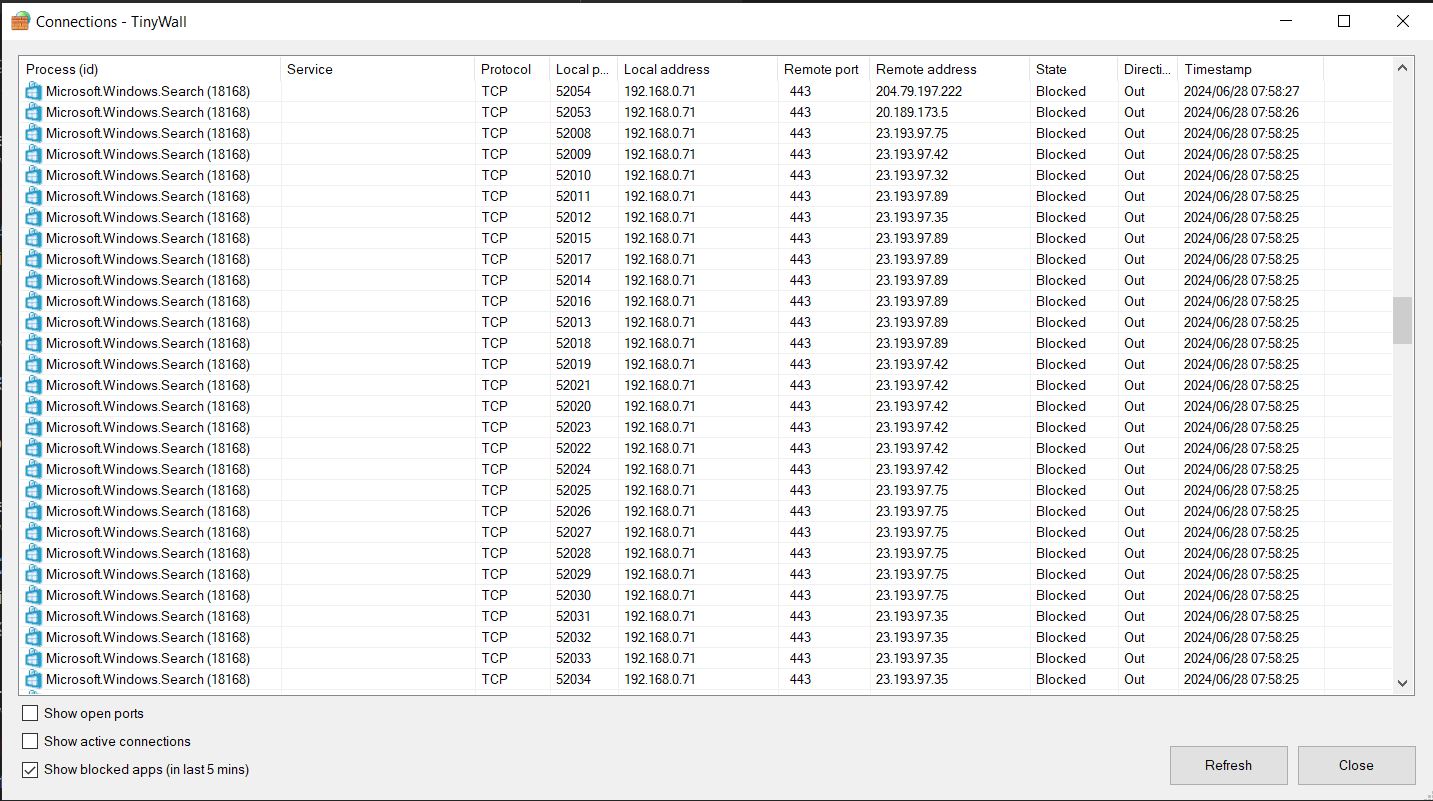
I have noticed a similar behavior on one of my machines recently. Usually it's a video (or recently played Spotify song) that gets 'stuck' there. Have you tried opening a new instance of Firefox, playing a video, then lock the computer (win + L) to see if it- at the very least- changes/updates to the newly opened video?
I tried and it doesn't update, even after a clean reboot with no browser open whatsoever. However I did find another entry in the Firewall that comes up right on boot, which is a service called MS.Edge.Webview2, which seems to be triggered through the Teams App. I've now completely uninstalled Teams, and after a fresh boot the ad (or "media control") seems to be gone now. Guess I'll be using Teams from my phone or via browser in the future.
Good to know, thanks for sharingn Glad to hear you've found a solution.