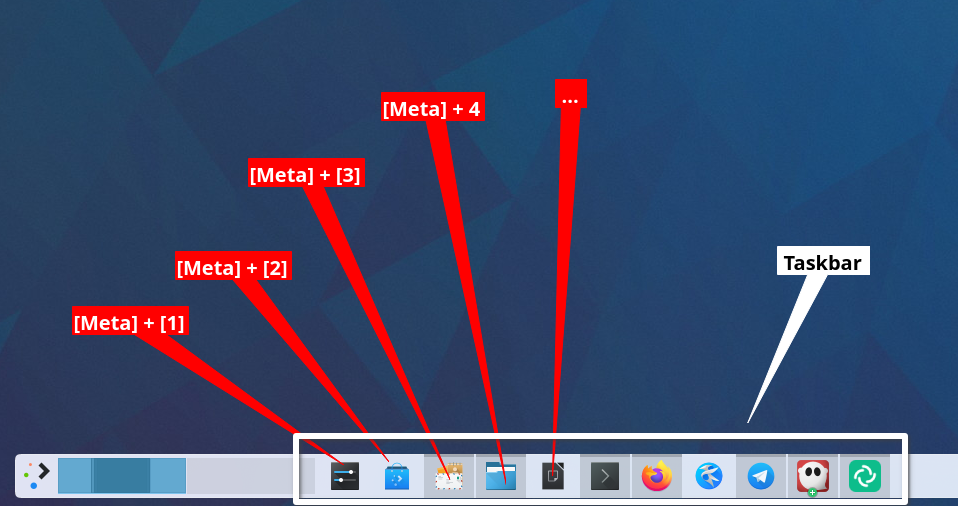While cutting edge testing distribution such as Fedora are going Wayland only and the proponents of such move say that this push is required to shake things out. I would like to highlight some of the things which are not there yet on the graphic tablet configuration front on plasma wayland. Although the basic support for the tablet is provided through libinput and those who are content with the default will have no issues, those who rely on configuring the tablet will have hard time on wayland.
I was told that fedora making this move will help us get up to speed and it will pressurize developers to fix broken and non implemented things in plasma wayland soon. But sadly I do not see this happening in the graphic tablet configuration side of things. Hope this post gets the attention from the developers and they pay some attention towards the needs of us less lucky people who do not know to code it ourselves.
I am not sure if these deficiencies will be fixed in plasma 6 release as most of them are marked as wish list or extra things. Thus making the transition from plasma 5 to plasma 6 a regression for people depending on these things. If you compare the current graphic tablet configuration section on X11 to that of plasma wayland you will understand what I am saying.
Graphic tablet support bugs
-
No way to map a portion of the tablet are to the screen - Some people have large tablet and sometime they want to map a portion of the tablet to the monitor - bug report - https://bugs.kde.org/show_bug.cgi?id=457703. Moreover the UI for mapping tablet area and its buttons is slightly inferior to the UI of the same functionality in X11 KCM. - Bug report - https://bugs.kde.org/show_bug.cgi?id=477750
-
No way to create multiple profile of the tablet configuration, so that artist can choose different configuration like shortcuts , pen pressure etc for different workflow like inking a comic or doing vector art - Bug report - https://bugs.kde.org/show_bug.cgi?id=477671
-
No way to fine tune pressure curve of the tablet, various people draw with varying pressure some people draw with heavy hand some use light touch, configuring pressure curve helps artist to get nice lines. - bug report - https://bugs.kde.org/show_bug.cgi?id=457705
-
Often graphic tablets have a touch strip or ring but on plasma wayland there is no way to assign shortcut to touch rings - bug report - https://bugs.kde.org/show_bug.cgi?id=477752
-
Related to the above some tablets allow users to switch the modes of the touch ring for example you can click a button and change the mode from one set of shortcuts like scrolling to another set of shortcut like changing hue or zooming in and out. but this is not available in plasma wayland - https://bugs.kde.org/show_bug.cgi?id=477787
-
Creative applications often have use of single modifier shortcuts, artists map this to their pen buttons for example holding ctrl to colour pick while painting but this is not possible on plasma wayland - https://bugs.kde.org/show_bug.cgi?id=461259
-
There is no way to calibrate a display tablet so that there is no wierd offset - https://bugs.kde.org/show_bug.cgi?id=476982 this is in the works and there is an open MR by an awesome KDE contributor but it will probably be in 6.1
-
There is no way to switch between absolute and relative mode of the graphic tablet - bug report - https://bugs.kde.org/show_bug.cgi?id=477898
-
There is no way to assign mouse click presses to pen button as shortcuts, For example you want to change the default and assign a different button on a pen to do middle mouse click to pan the canvas in krita it won't accept middle mouse click as a shortcut- https://bugs.kde.org/show_bug.cgi?id=457636
-
The pointer for the graphic tablet is a cross in plasma wayland, it doesn't even change to resize handle cursor or any other things depending on the context. So if you want to resize a window with your pen it will be troublesome to use this pointer. - https://bugs.kde.org/show_bug.cgi?id=477570 I am not sure how this was gone unnoticed until now.
I hope some kind volunteer developer notices these shortcomings which were possible earlier on X11 and are not possible on plasma Wayland and help us artists types who rely on these features to use and enjoy wayland like it is intended without worry. Some of these things were possible on X11 for a decade and yet wayland takes us back to square 1.