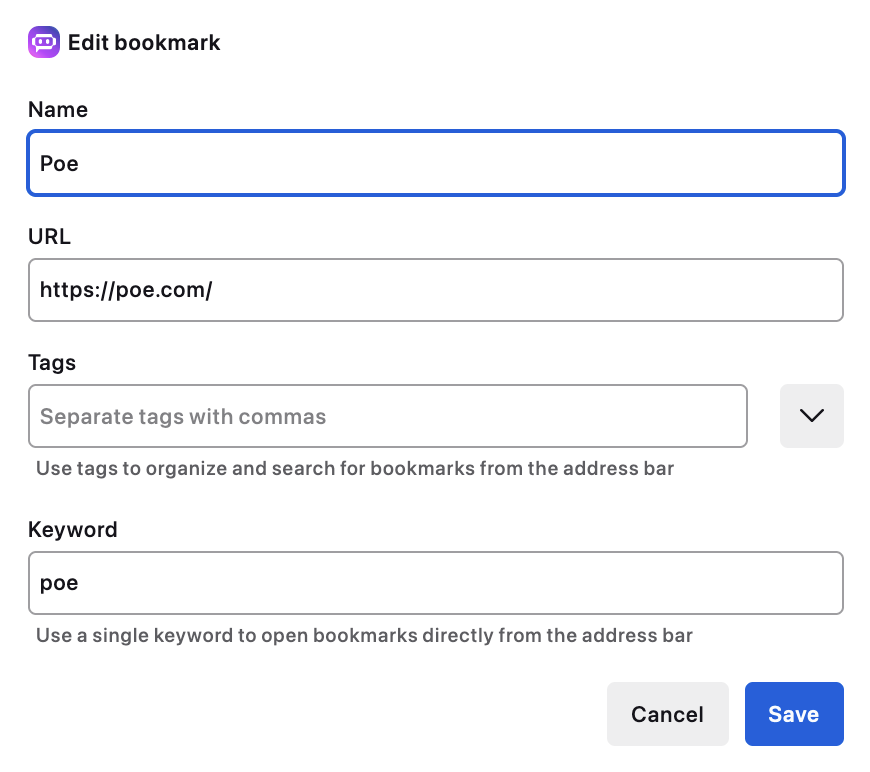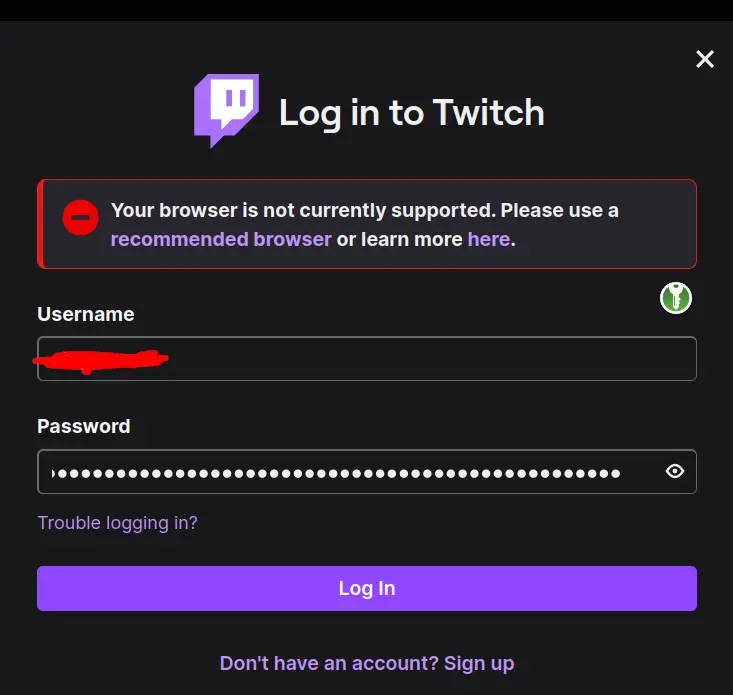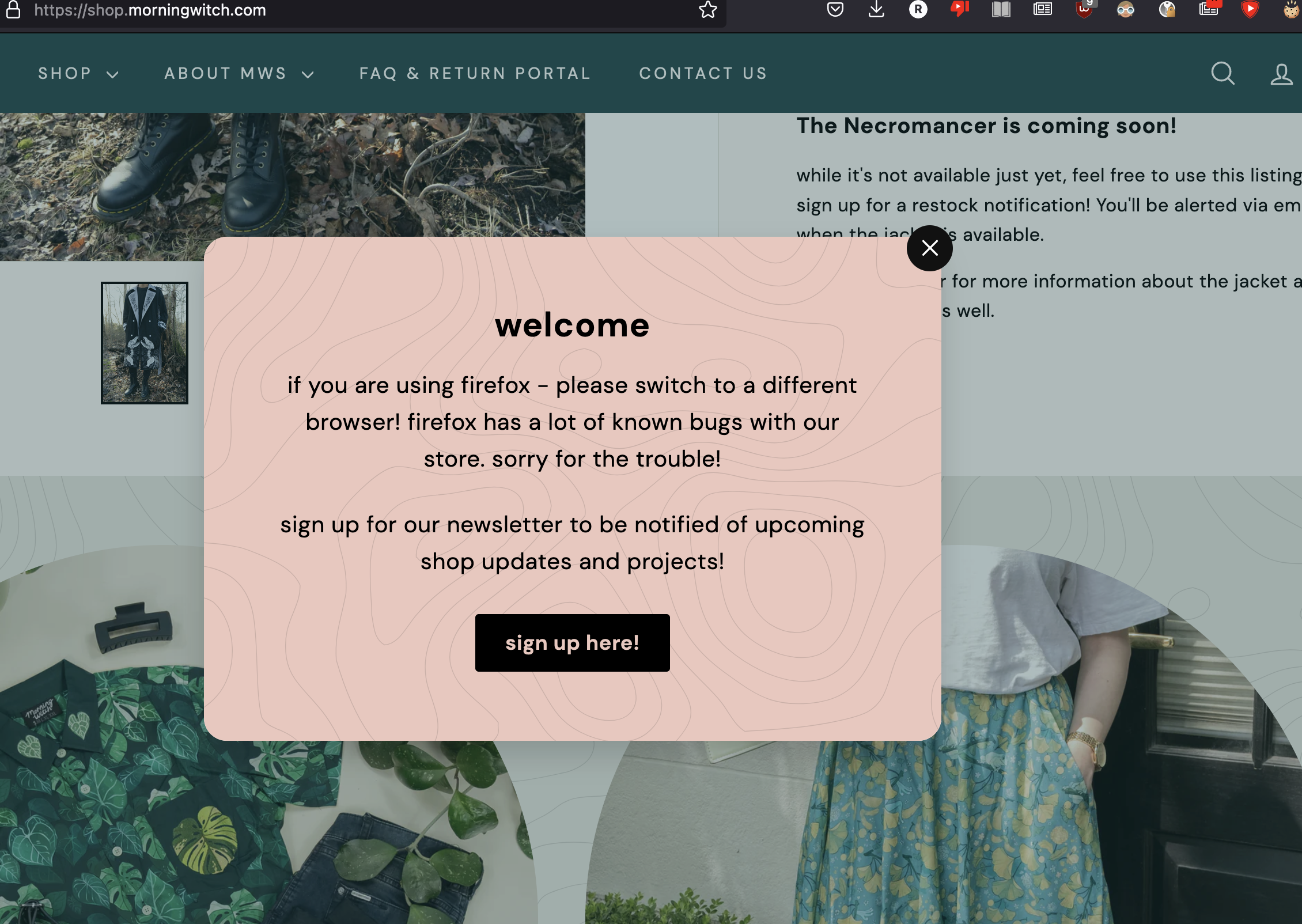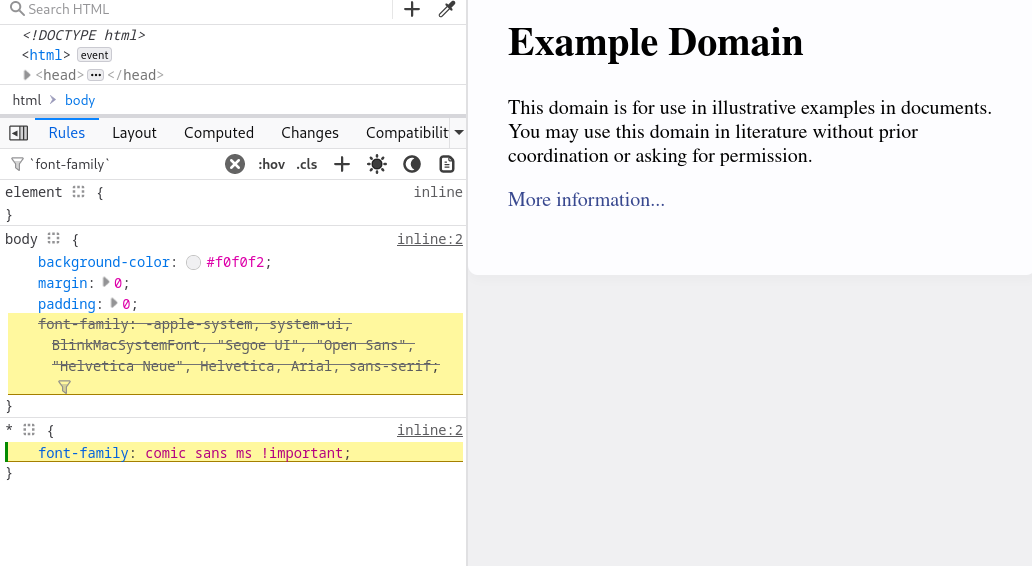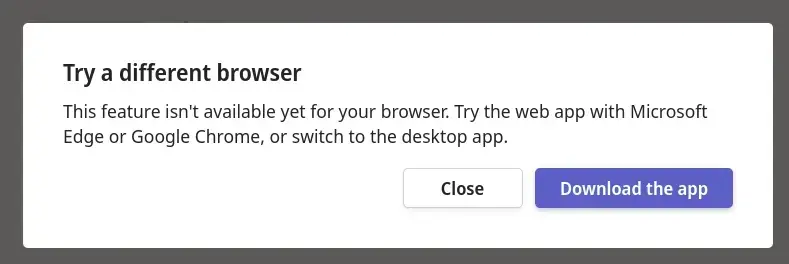Firefox
18603 readers
20 users here now
A place to discuss the news and latest developments on the open-source browser Firefox
founded 5 years ago
MODERATORS
451
452
453
454
800
Apple is finally allowing Firefox to use its own engine on the iPhone (but only in the EU)
(www.theverge.com)
455
456
457
458
459
460
462
463
464
465
466
467
468
469
470
471
65
(Android Authority) Don’t expect Firefox for Android to get tablet UI anytime soon
(www.androidauthority.com)
472
473
474
475